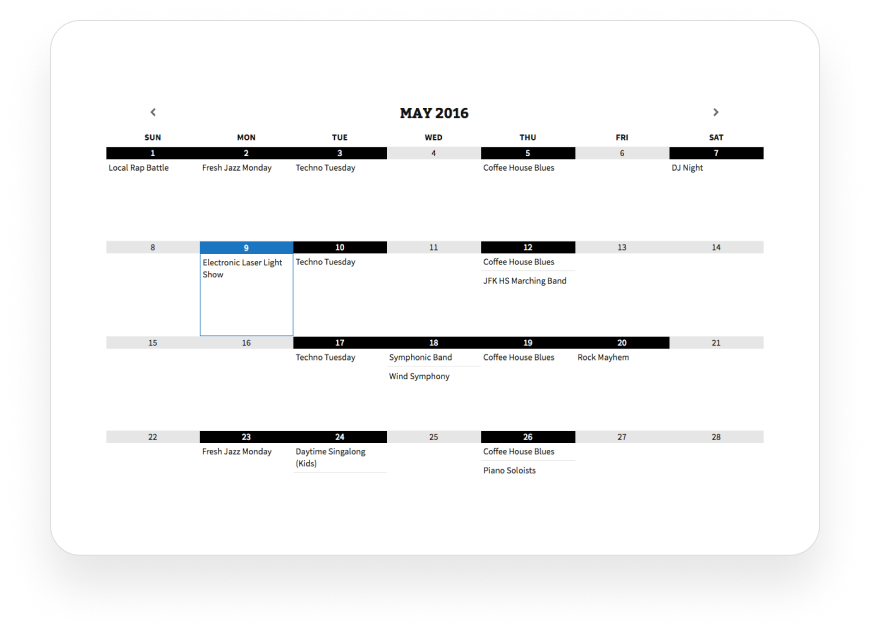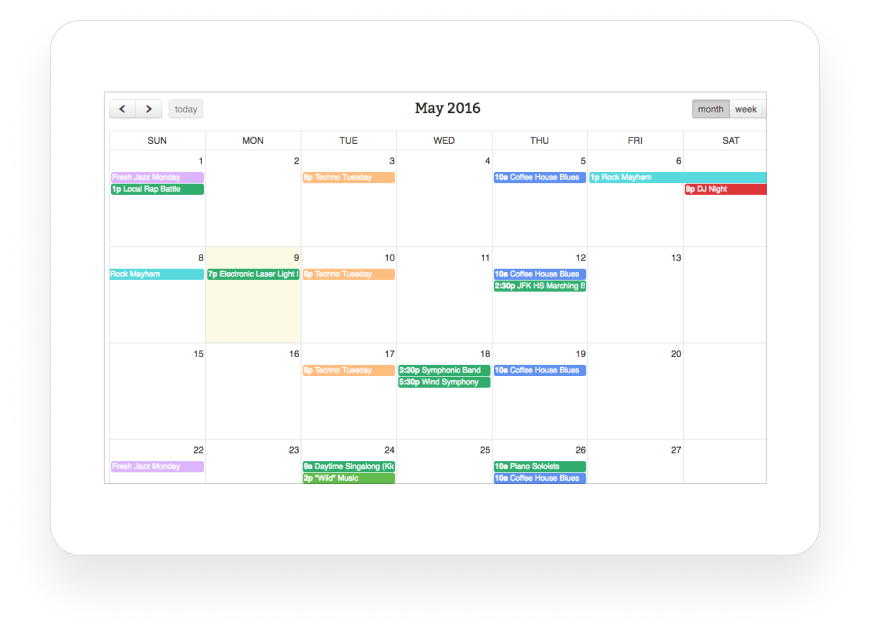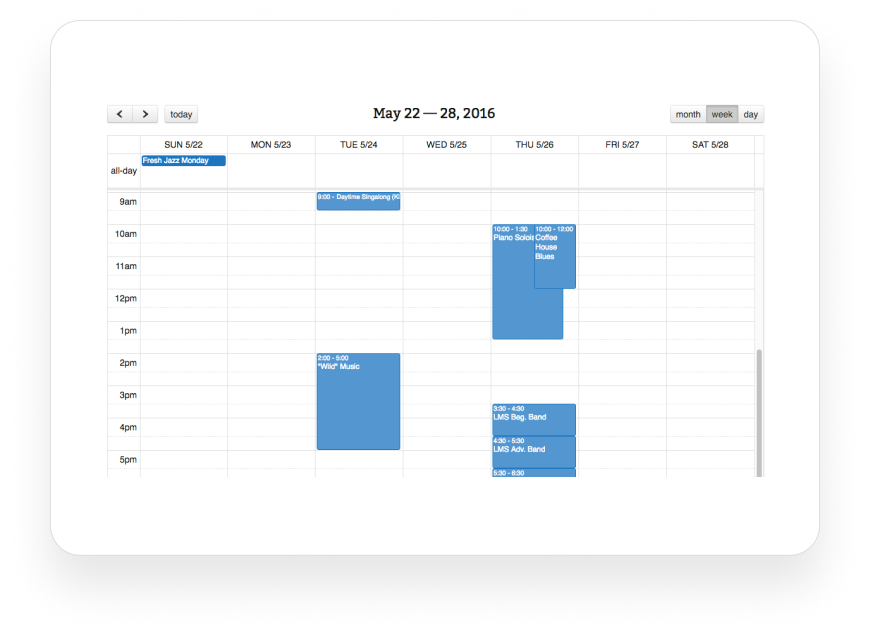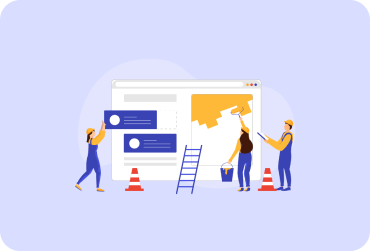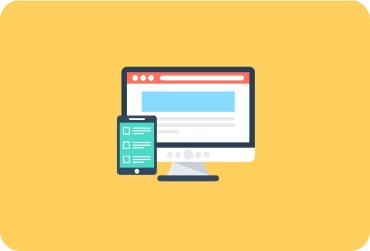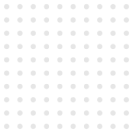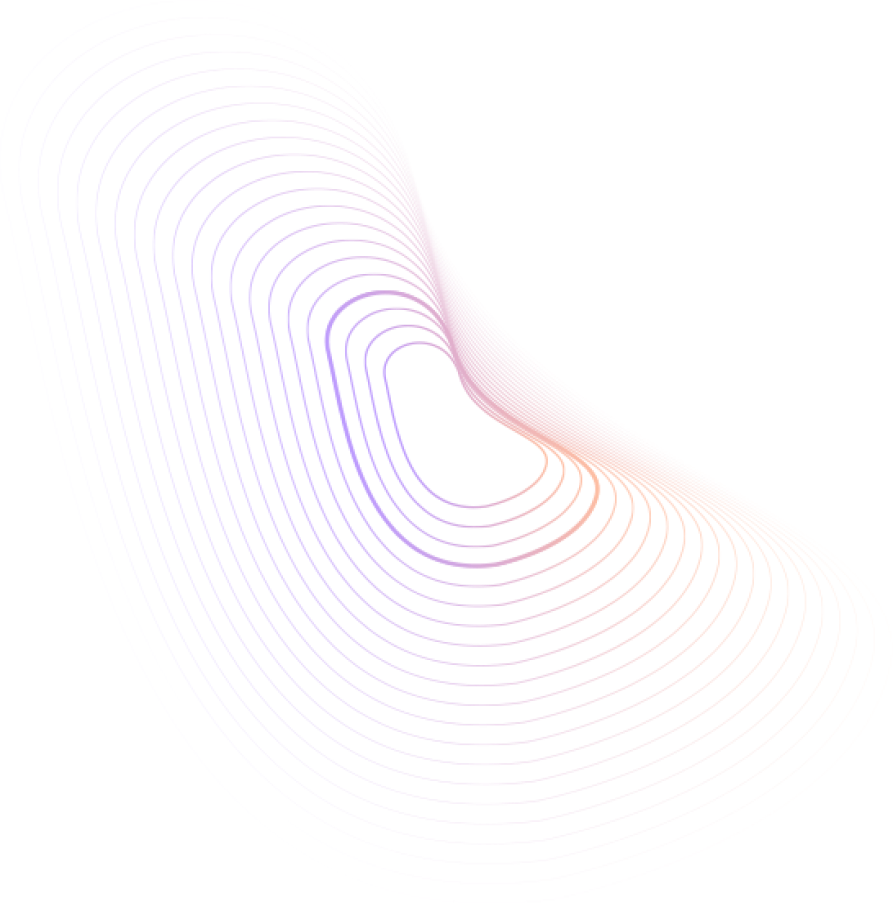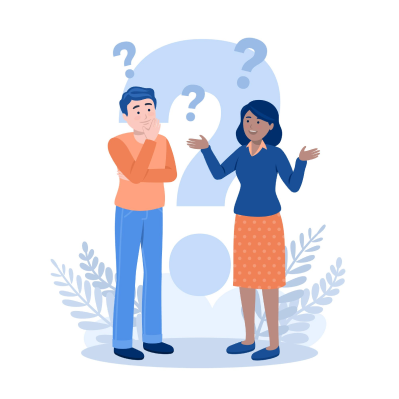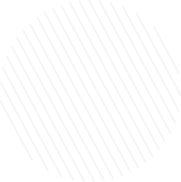Do I get plugin and add-on updates?
Yes! Premium add-ons require a valid license key for automatic updates. Simple Calendar itself and any free add-ons provide updates for free through wordpress.org. All update notifications (paid and free) should appear in your sites’ dashboards.