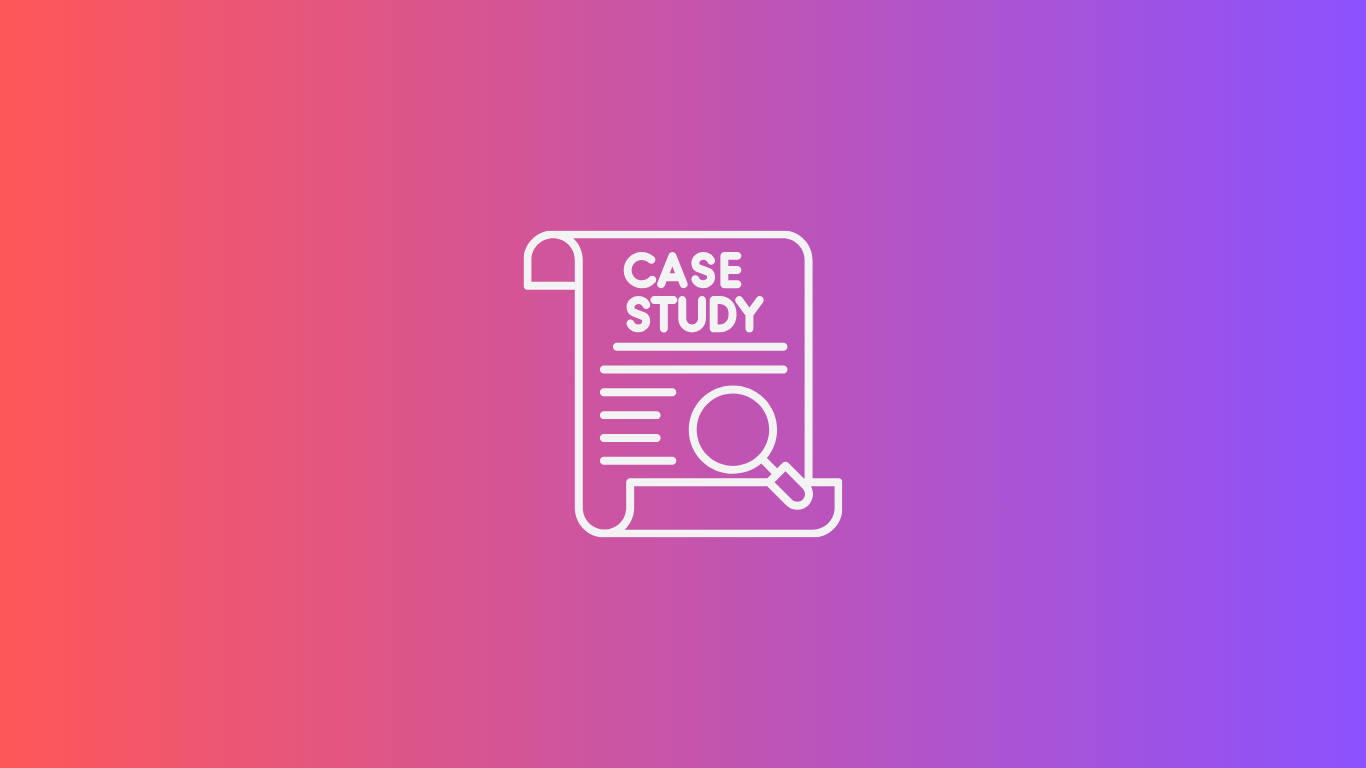
TL;DR
- Swedish art community modellteckning.se uses Simple Calendar to manage and display art sessions across multiple locations.
- Here are some of the challenges this art community website faces:
- Coordinating figure drawing sessions across several cities in Sweden
- Displaying complex event details (dates, times, venues, models, hosts, downloadables)
- Maintaining consistency across multiple website pages
- Avoiding duplicate entries and misinformation
- Making real-time updates appear everywhere simultaneously
- The introduction of the Simple Calendar plugin gives them the following solutions:
- Integrated Google Calendar with Simple Calendar premium add-ons
- Used WordPress as the website base for calendar display
- Created a single source of truth for all event information
- Automated updates across the entire website from one central location
- Site administrator Marica praised the combination of Google Calendar’s accessibility with Simple Calendar’s design, noting it avoids double entries and misinformation.
Meet https://www.modellteckning.se/, a thriving Swedish art community that brings artists together for various creative activities, including drawing sessions, painting workshops, and artistic retreats.
Building this community to host art sessions across multiple locations called for a plugin that could handle real-time scheduling and keep members connected. In this post, you’ll see how Simple Calendar helps this Swedish figure drawing community overcome their event display and scheduling challenges.
“The combination of Google Calendar’s accessibility and Simple Calendar’s design and features on the site makes it easy to show the calendar in multiple places and still only need to make updates in one place only hence avoiding double entries and misinformation.”
The Challenge
They faced the challenge of coordinating diverse art activities across multiple cities while keeping all event information accurate, accessible, and professional for their growing artists’ community.
Running a figure drawing community across several locations is tricky. Marica and the team had to show every session clearly, with all the important details like:
- Dates
- Precise timing
- Venue addresses
- Model assignments
- Session host information
- Downloadables
- Other location-specific details
Beyond the complexity of specifying this information, they also needed the calendar to display on several pages of their WordPress site without any headache. Updating each page manually often causes mistakes.
Marica said they had to avoid repeated or wrong details and keep every page consistent. Any change, such as adding new times, a different model, or a new venue, had to appear everywhere right away.
Where Simple Calendar Steps In
They solved this challenge by purchasing Simple Calendar premium addons to connect Google Calendar with the Simple Calendar on their site. The setup met all their needs while keeping the event display and scheduling simple.
- Integration: All event details flow from one Google Calendar into WordPress through Simple Calendar, so updates happen in one place.
- WordPress Base: Their existing site was ideal for showing the calendar with a look that fits their art community.
- Single Source: Venue, model, and pricing details stay in one calendar and update across the site automatically.
Key Benefits Achieved
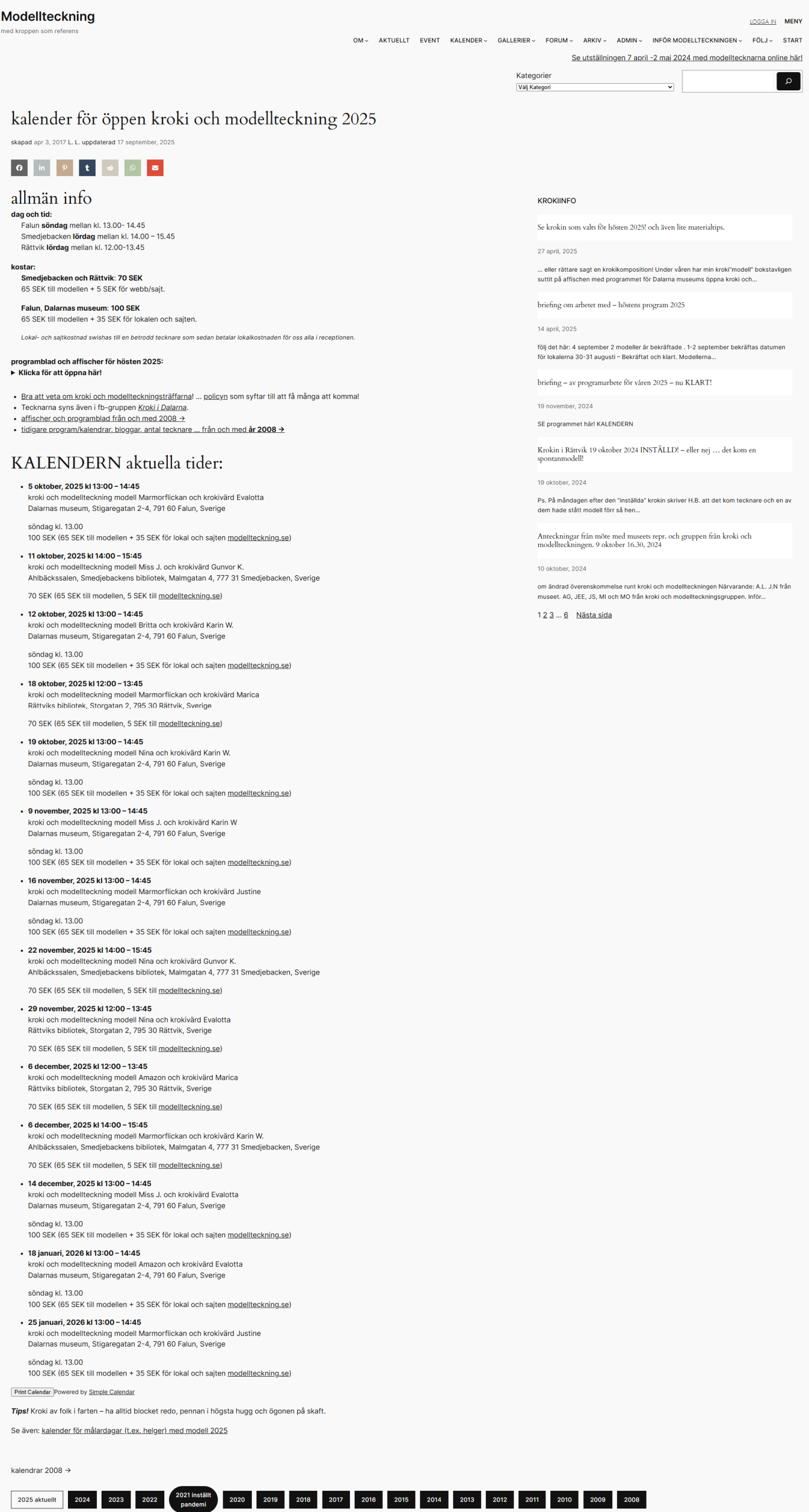
With the easy activation of the Simple Calendar WordPress plugin, the website’s event display aspect has achieved the following benefits:
Centralized Management
Update the Google Calendar once and see the changes everywhere. Now, they won’t need to edit multiple pages when schedules shift.
Multi-Location and Aligned Display
As the calendar appears across the site, visitors can find session details from any page without extra content work. Also, Simple Calendar’s clean design blends with its art community website and keeps it looking aligned.
Reduced Errors
One update is all it takes. This feature of Simple Calendar cuts out duplicate entries and avoids conflicting details.
Build Artists’ Community Website Using Simple Calendar
Do you manage recurring events for your community?
Whether it’s art sessions, fitness classes, workshops, or meetings across different locations, Simple Calendar keeps scheduling easy-peasy and professional.
The modellteckning.se is the right example that shows how complex multi-location events are handled and displayed across a website with all the required event details right away.
Frequently asked queries
Is WordPress good for an artist’s website?
WordPress is a host of creativity, if used effectively. First of all, the CMS itself is free, and the artist only has to pay for hosting, themes, and plugins (if needed). As an artist, you can make use of a plethora of WordPress themes and plugins designed and developed for creative entities. Furthermore, you can use plugins like WooCommerce to sell artworks directly from your site. And, there are many other features, such as social media integration, blog, and SEO, etc., to make your artwork visible to the world.
How to showcase your events on Google search?
If you’ve embedded a public Google Calendar on your website, either via manual embedding or via a WordPress plugin, it’s automatically indexable by Google. Anyone can find it via a Google Search, subscribe to it, and sync it with other applications. Learn more about how public Google Calendars work here.
Can I put Google Calendar as a widget on my website?
Yes, you can easily achieve this by using our Simple Calendar plugin. Your WordPress theme must support at least one widget area to enable this feature. If you’re unfamiliar with widgets, please review this WordPress widgets guide. Here’s our documentation that clearly explains how to add a calendar widget.
How to display art events on a website for free?
If you’ve added art events to your Google Calendar, first ensure it’s set to public. Or, we’d advise you to use a separate Google account to display art events. After you’ve made Google Calendar public, go to your WordPress site and activate a free plugin like Simple Calendar that offers real-time synchronization to display your art events on your website. The plugin also offers mobile responsiveness, customization options, and secure authentication (available only with premium addons).