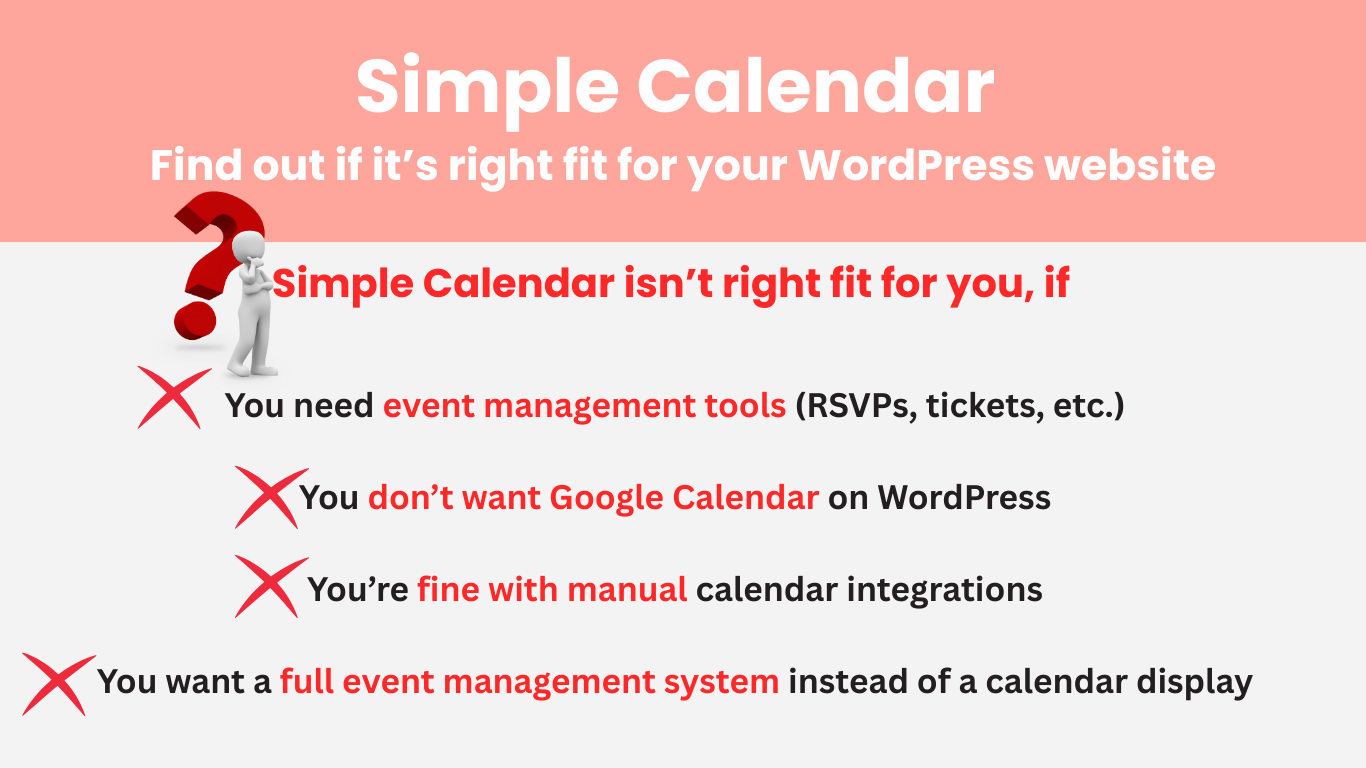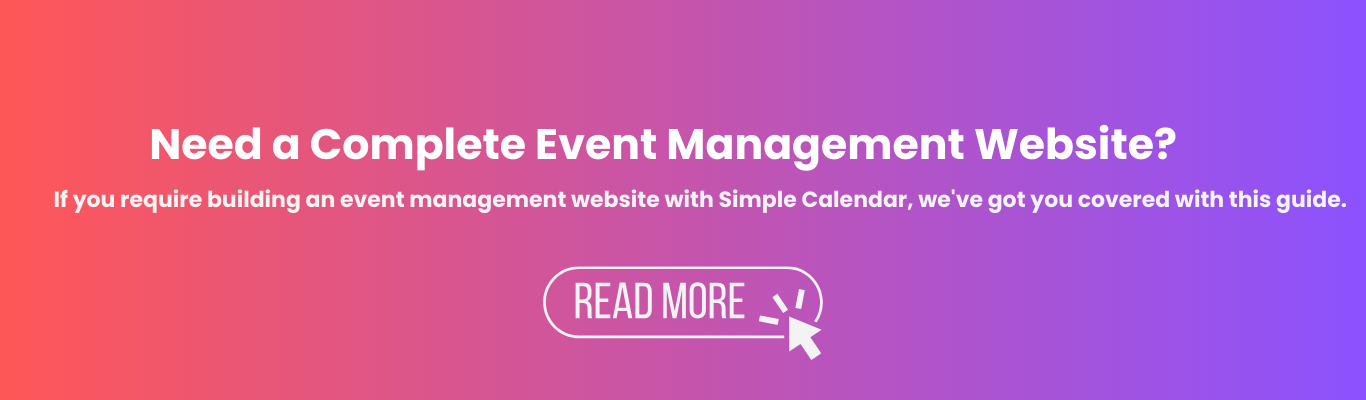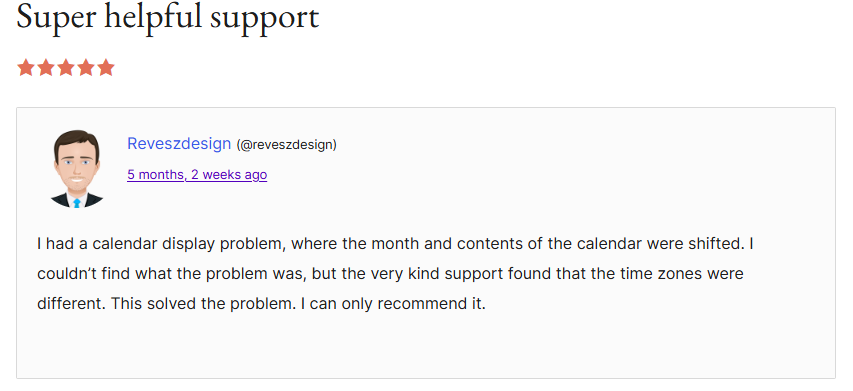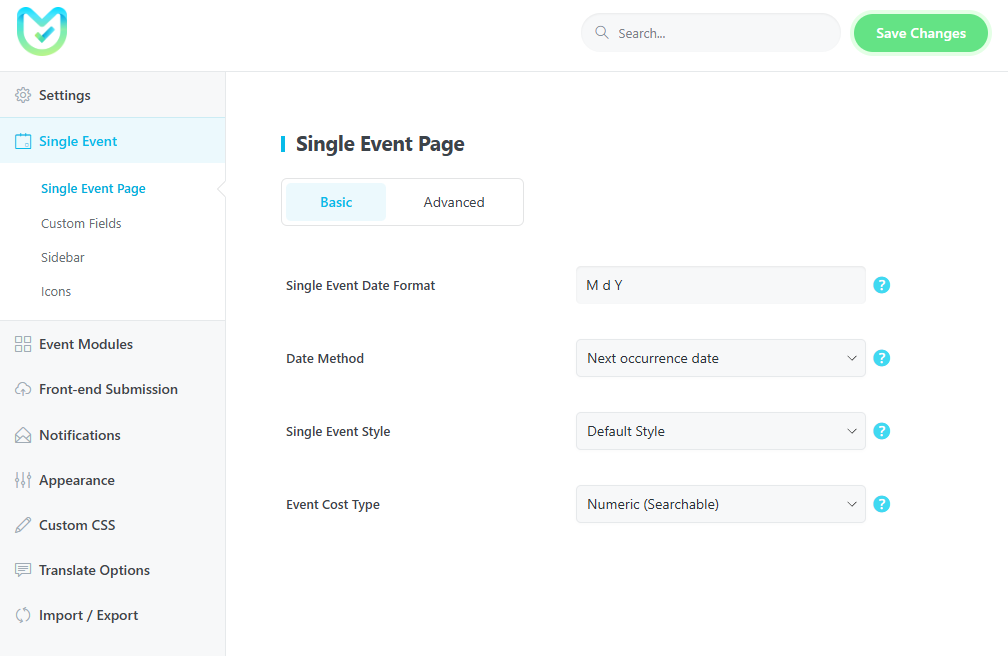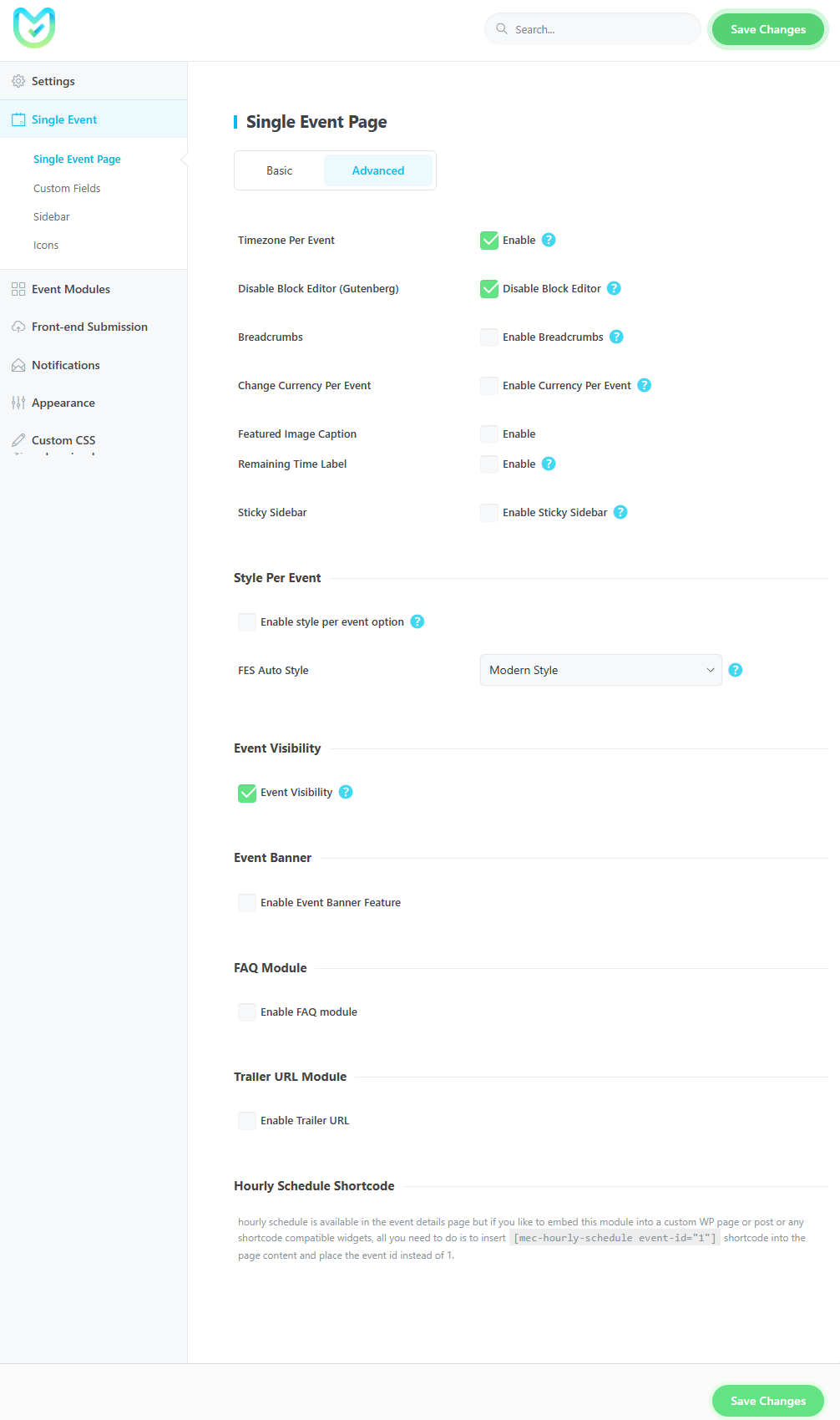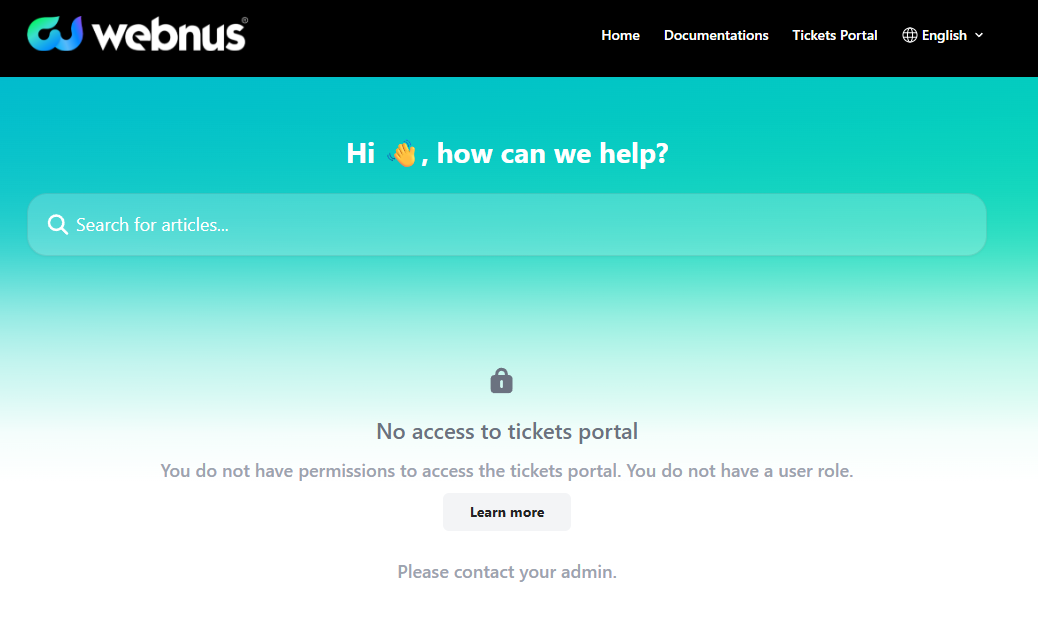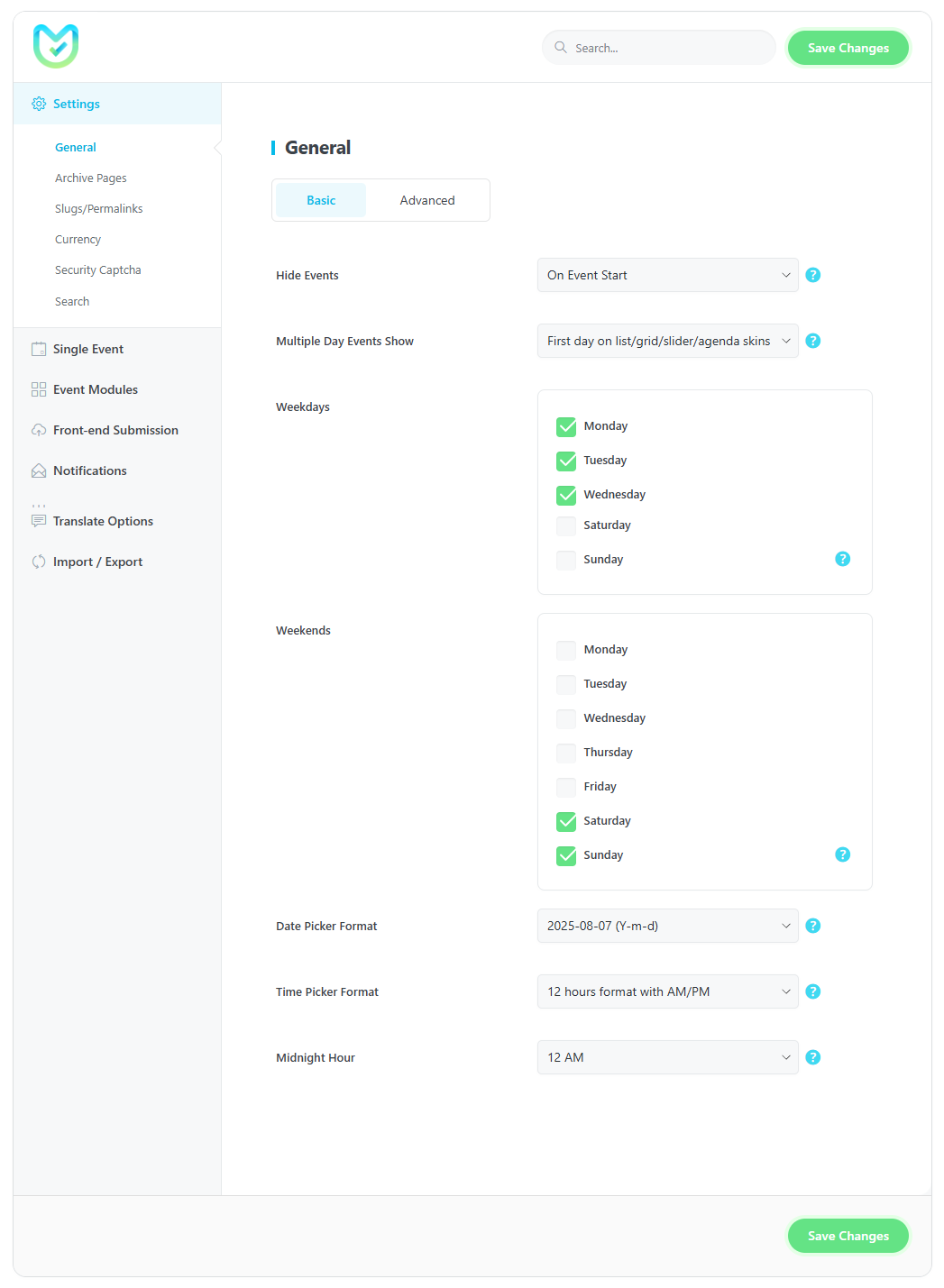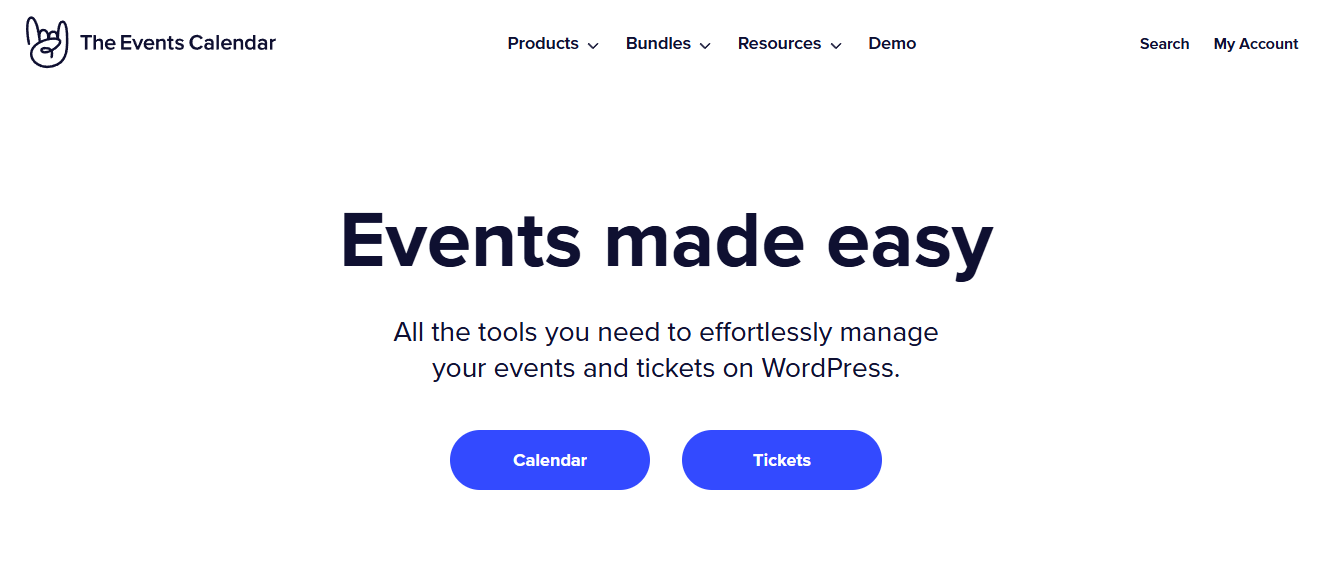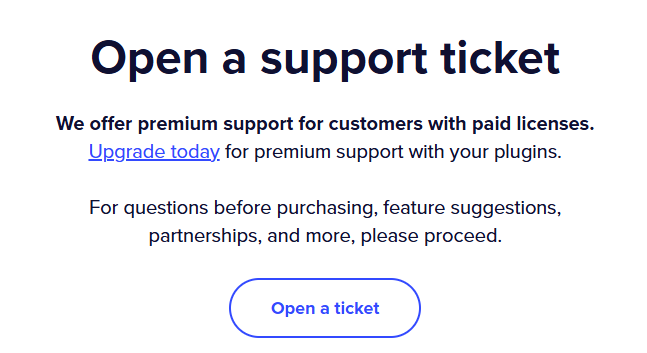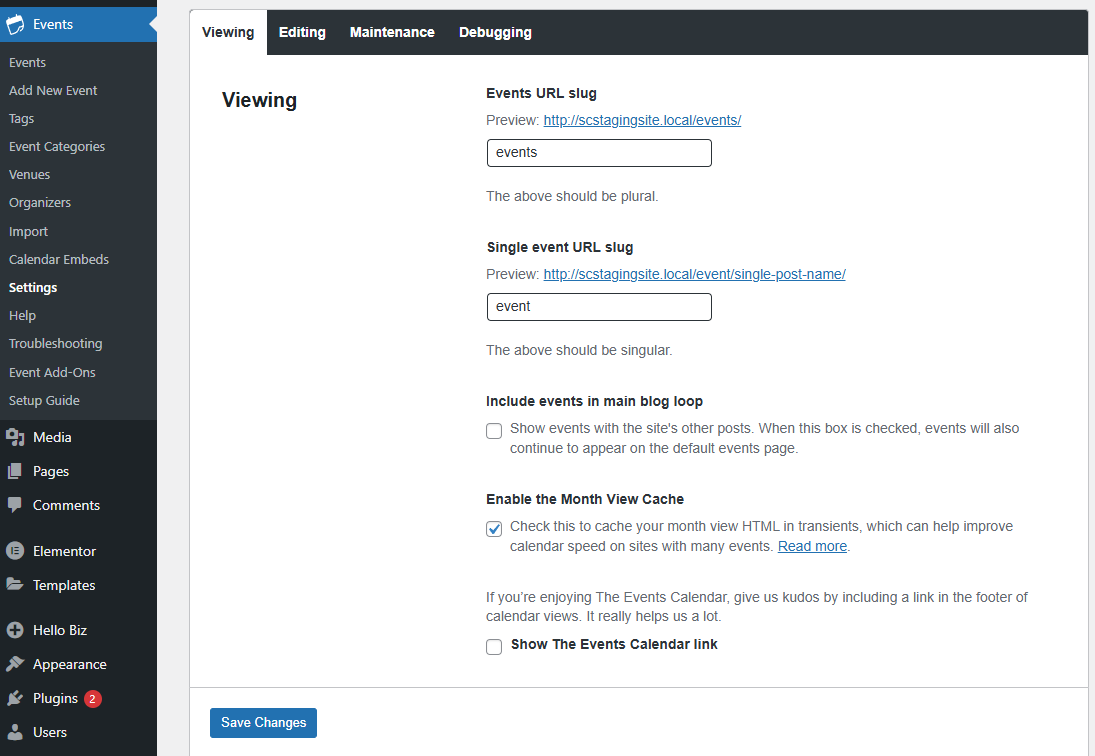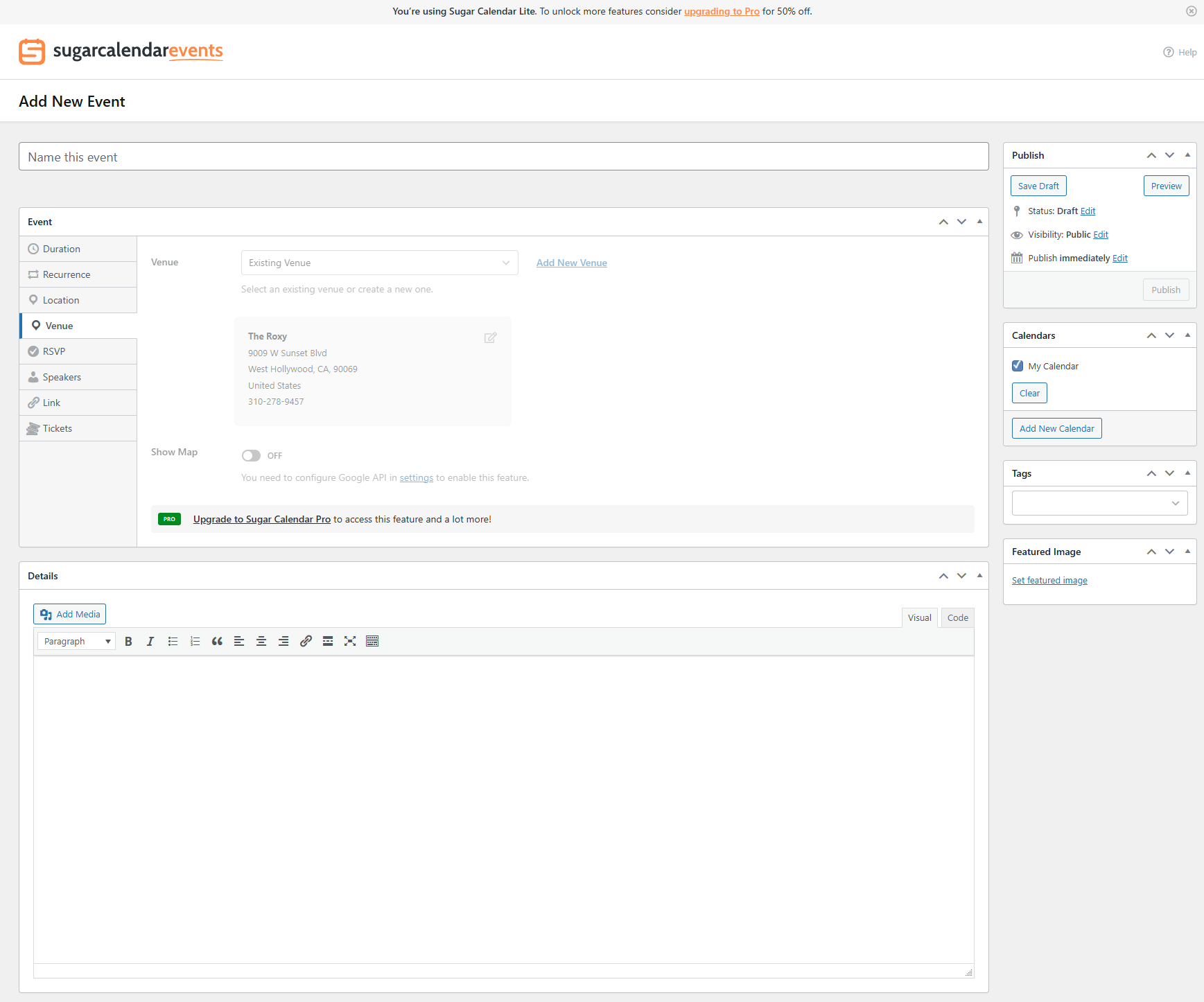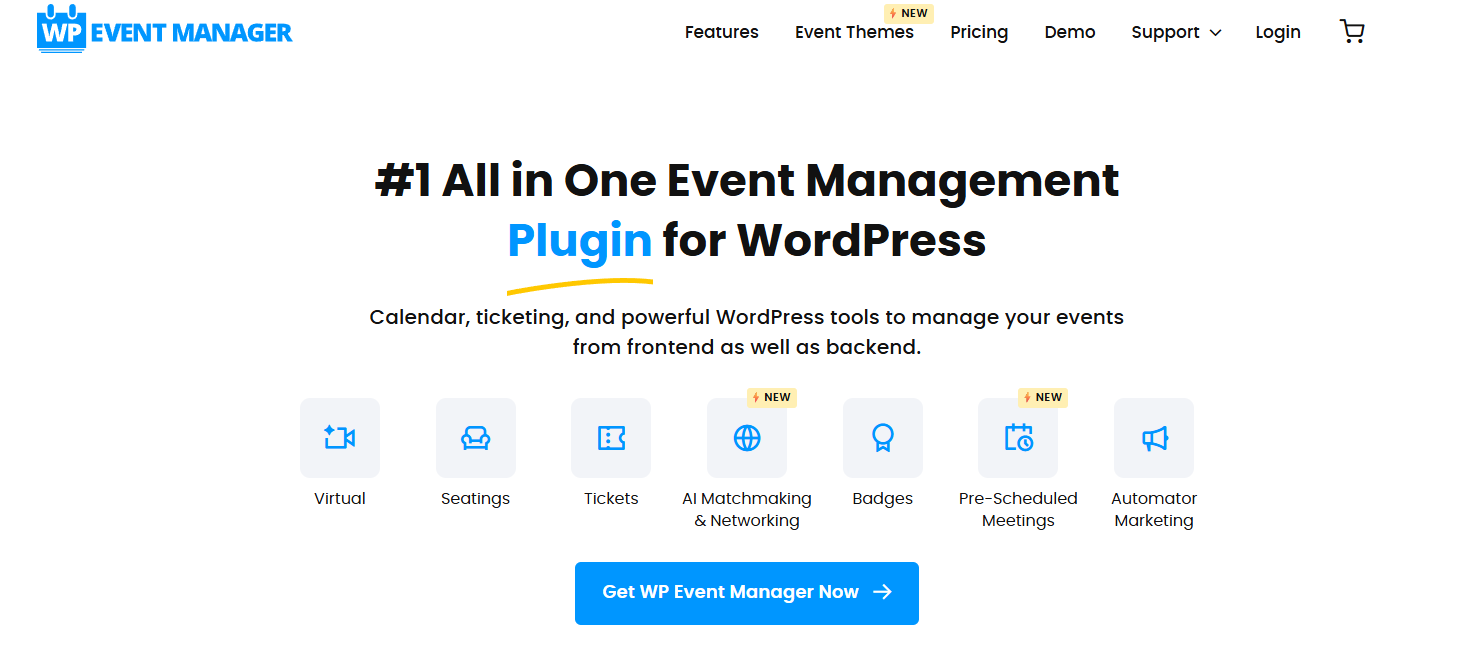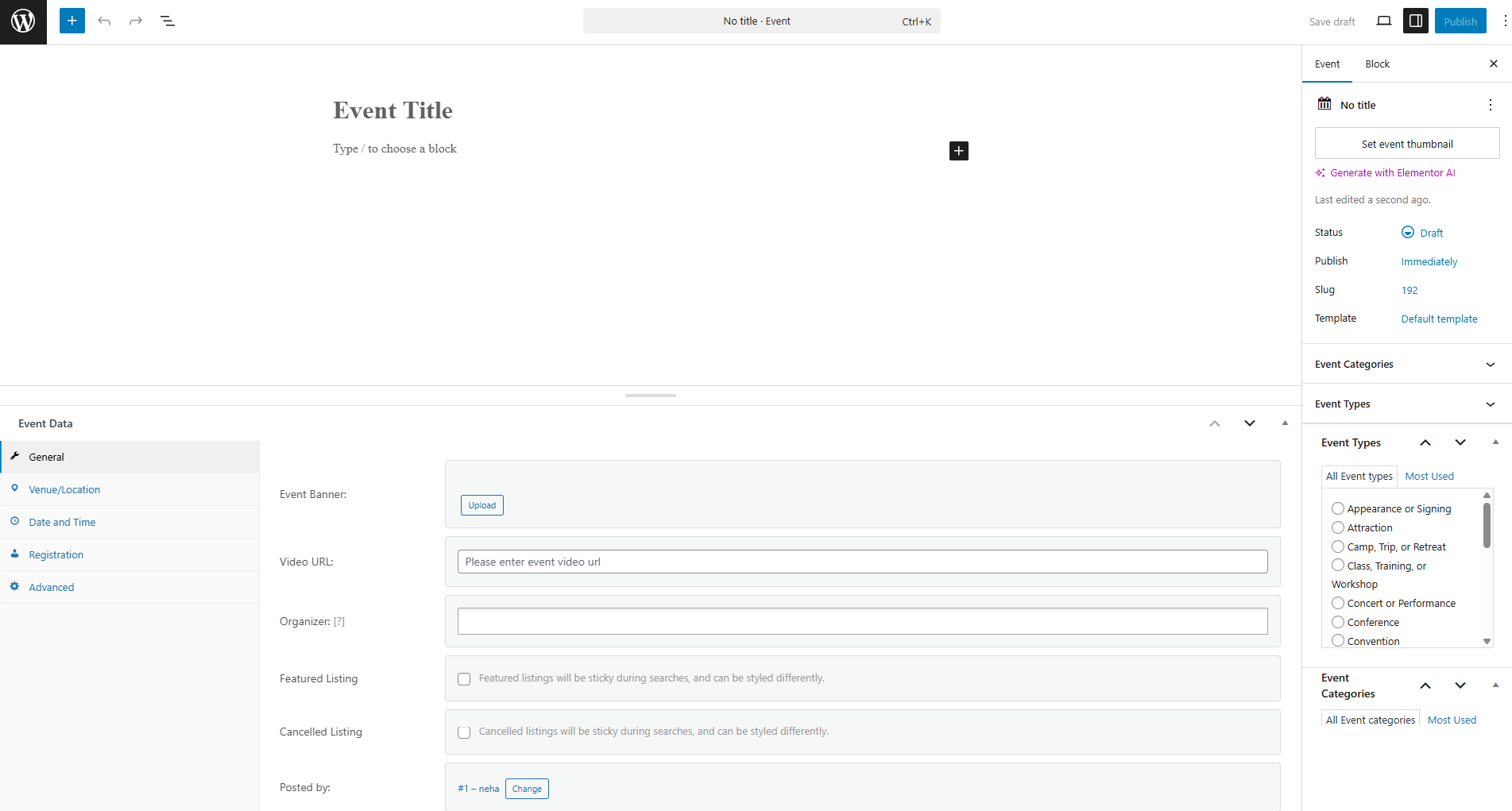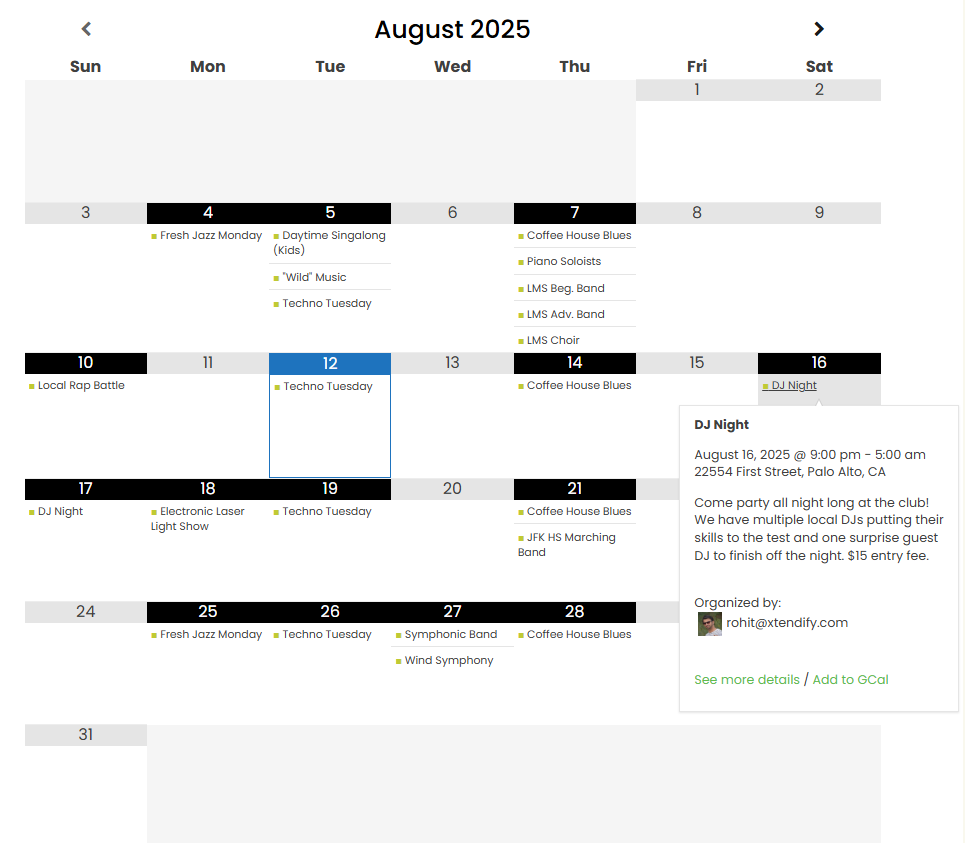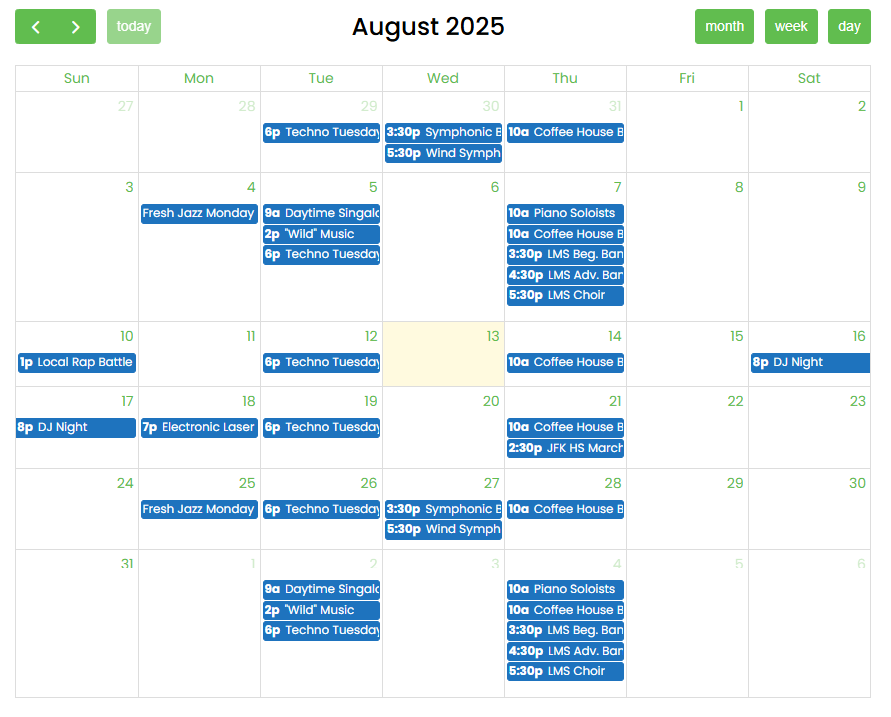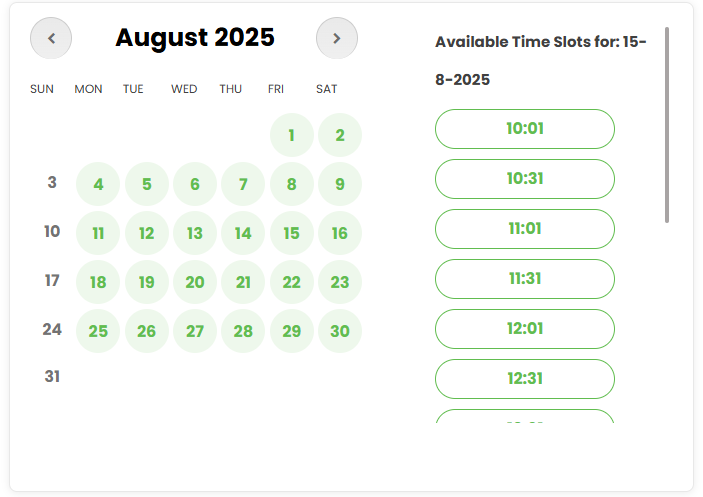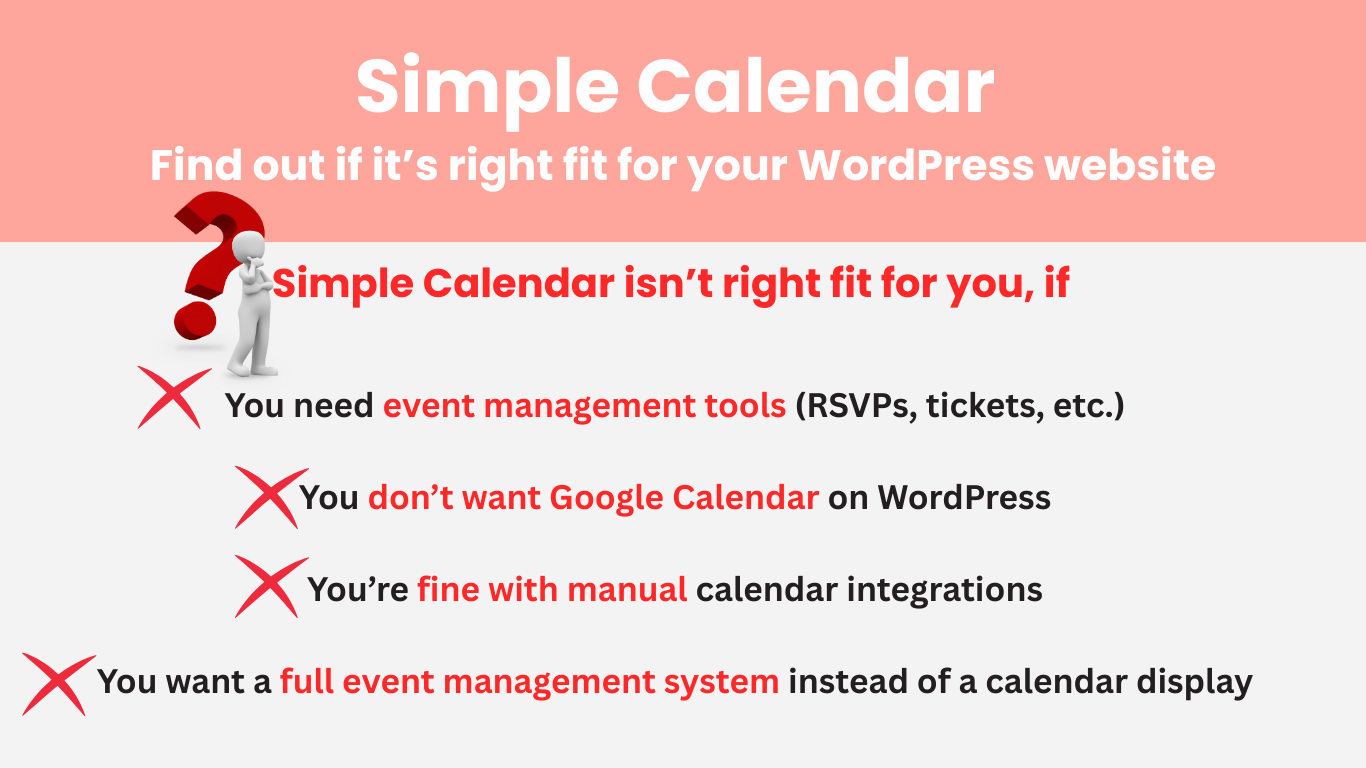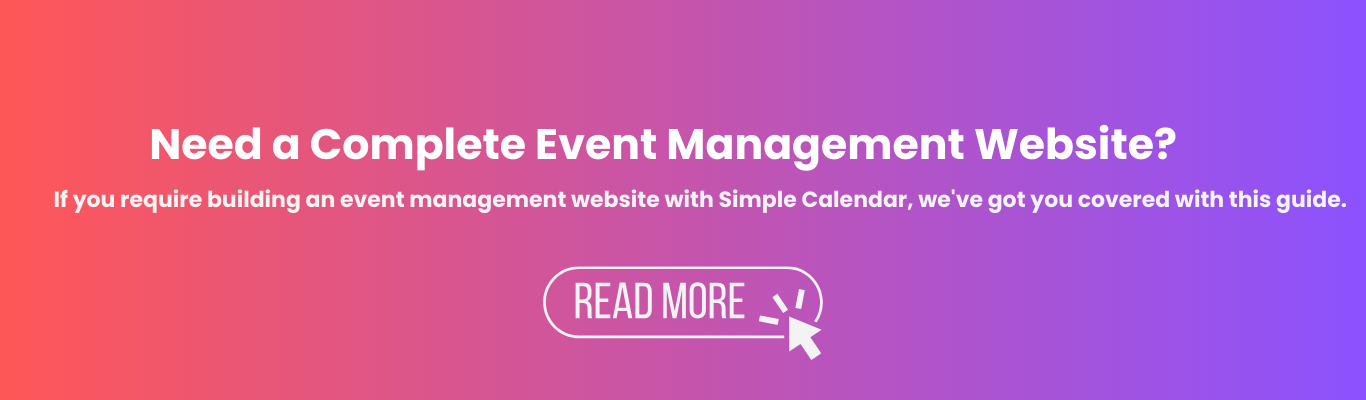TL;DR
- Comparing the free versions of calendar plugins for WordPress:
- Simple Calendar – Dedicated Google Calendar display plugin; syncs both public and private calendars in real-time; lightweight with grid/list views; mobile responsive; limited to Google Calendar functionality only.
- Modern Events Calendar – Full event management system for creating event landing pages; rich single-event customization; multiple calendar views (month/week/day); no direct Google Calendar import.
- The Events Calendar – Event management heavyweight; manual event creation only; supports CSV imports; multiple views; Google Maps integration; no real-time Google Calendar sync.
- Sugar Calendar – Lightweight, beginner-friendly event manager; simple setup; limited free features; only one default calendar allowed; most features require paid upgrade.
- WP Event Manager – Scalable events listing platform; frontend/backend management; 15+ shortcodes; organizer and venue support; no calendar view focus.
- All-In-One Events Calendar – Plugin appears non-functional; official site unreachable; not recommended based on recent reviews.
- Comparing the premium add-ons of calendar plugins for WordPress:
- Simple Calendar offers Google Calendar Pro (integrates private calendars), FullCalendar integration, and appointment booking.
- Modern Events Calendar has extensive add-ons for page builders, virtual events, ticketing, and marketing.
- The Events Calendar provides recurring events, ticketing, event aggregator (with import limits), and email marketing.
- Sugar Calendar offers RSVP, Zapier, and ticketing add-ons.
- Choose Simple Calendar if you specifically need Google Calendar integration on a website with customization options and appointment booking capabilities.
- Choose event management plugins (MEC, The Events Calendar, WP Event Manager) if you need comprehensive event creation and ticketing features.
Confused about which calendar plugin WordPress is right for you? We know your tab bar is overflowing with the ‘best calendar plugin’ searches. And, we also know that you’ve probably spent hours wading through plugin directories, user reviews, and binge-watching walkthrough videos.
Should you go classic with the Simple Calendar, embrace the event-heavy features of The Events Calendar, or consider other contenders like Sugar Calendar, WP Event Manager, and Modern Events Calendar, etc.?
We don’t want to let any contender down, as every plugin has its strengths. But this blog is written purely from a comparison perspective. We’ve done the research, tested the features, and laid it all out to help you decide which calendar plugin fits your specific needs best, OR IS IT EVEN CALLED A CALENDAR PLUGIN?
So, let’s break down the specifics of each plugin and explore what should be YOUR ULTIMATE CHOICE as per YOUR NEEDS!
Comparing The Free Versions of WordPress Calendar Plugins

In this section, we’re looking only at the free versions of popular WordPress calendar plugins. The goal is to see what each plugin offers right out of the box without paid upgrades or premium add-ons, so you can compare their core features, ease of use, and applicability as per your needs.

Simple Calendar is one of the leading WordPress Google Calendar plugins that is exclusively designed for displaying your Google Calendar on your site. So, we call it ‘The OG of Google Calendar display on WordPress.’ Nothing extra is being offered or added to make the plugin heavy. Everything that’s being offered via addons is either directly or indirectly related to Google Calendar.
Available Features
Display public Google Calendar Events
You can connect your public Google Calendar and show upcoming events directly on your WordPress site. For this purpose, you’re only required to enter your Google API key. And, don’t worry, we’ve got step-by-step docs and a video tutorial to help you find it.
100% Mobile Responsiveness
Your calendar adjusts accordingly across all devices, including mobile, tablet, and desktop users. It is useful for your users to get updates on the go.
Grid & List Views
You can display events in two ways with Simple Calendar’s free version, i.e., list view and grid view. The list view shows events in a vertical list, usually with dates, titles, event descriptions, and organizers’ information. And, the grid view displays events in a traditional month-style calendar grid, where you can see events on specific dates. You will be available with the event’s information after you hover over a specific event.
Recurring & Multi-Day Events
With Simple Calendar, you can easily display events that repeat daily, weekly, monthly, or span multiple days. Thus, it’s ideal for highlighting regular meetups, multi-day conferences, training programs, and any event with a repeating schedule.
Add Events to Google Calendar from the Frontend
Users can quickly add events to their own Google Calendar directly from your site’s frontend. This synchronisation also helps them stay updated without missing important dates.
Regular Updates
Even the free version is actively maintained, all thanks to our talented team of developers. We ensure compatibility of the plugin with the latest WordPress and Google Calendar updates.
Last Updated
The plugin was updated 4 weeks ago at the time of writing this post. Our developers have done an excellent job improving both the front-end and back-end experiences. We fixed an issue where event details (qTip) weren’t showing on mobile devices in portrait view. We also resolved a layout issue on the admin settings page that appeared during fresh installations.
Based on 386 reviews on WordPress.org
⭐ Built For You, Shaped By You.
Every review helps us improve. Our plugin is packed with features, refined by user feedback, and backed by a team that genuinely cares about your success.
How’s Support?
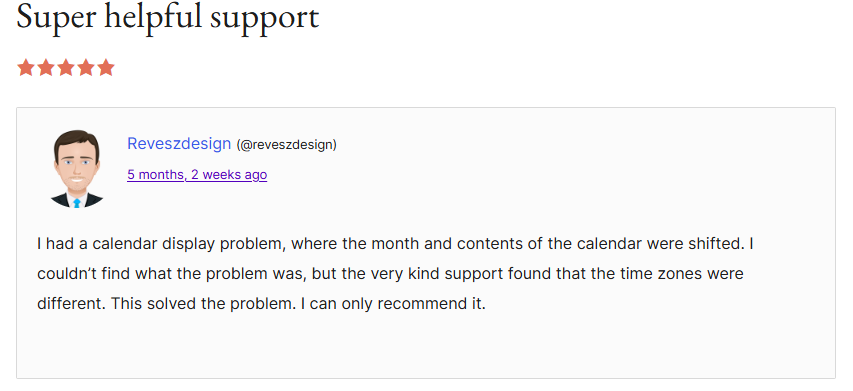
Ease of Setup
In terms of the plugin setup to get started after the basic installation, you’re only required to save your Google API key in the plugin settings. Then, to display your desired public Google Calendar, you need to enter its Calendar ID, which you can easily find from your Google Calendar settings. Thus, you don’t require any extra extensions or event management heavyweights to get started.
Available Resources
We offer support even for users on the free version of Simple Calendar. If you’re using the free plugin and need help, you can reach out through our contact page. However, support is limited to features available in the free version only.
Apart from that, we have detailed documentation guides, YouTube tutorials, and descriptive blogs in terms of the available resources.
Can You Set It Up Without Guide?
While first-time users might refer to the guide once to know how to create a Google API key, the rest of the setup is easy enough that you can figure it out without digging too deeply into the documentation.
Backend User Interface
Here’s a sneak peek of the backend interface of the Simple Calendar core plugin! You are required to navigate to Events, Appearance, Google Calendar, and Advanced tabs to further tweak the display of your calendar.
1
Does it fetch and display events directly from Google Calendar?
Yes, it fetches and display Google Calendar events on your WordPress site in real-time sync, and also allows users to add displayed events to their Google Calendar.
2
Is it mainly for displaying events in a calendar view, or is it a full-fledged event management system?
It is exclusively designed to smoothly display your Google Calendar events in real-time sync on your WordPress site. However, the plugin also offers supported paid addons to enhance this functionality and add more features like appointment bookings.

It is a WordPress events calendar plugin designed to fuel your event management system. It is pretty useful if you want to build an event landing page with all the necessary event details that your participants would like to see. So, it could be your ‘Go-to plugin for stunning event pages.’
Available Features
Single and multi-day events
You can create events that last for a single day or span across multiple days. There are a good number of Basic and Advanced settings that you can apply to the Single Event Page. Please refer to the screenshots below.
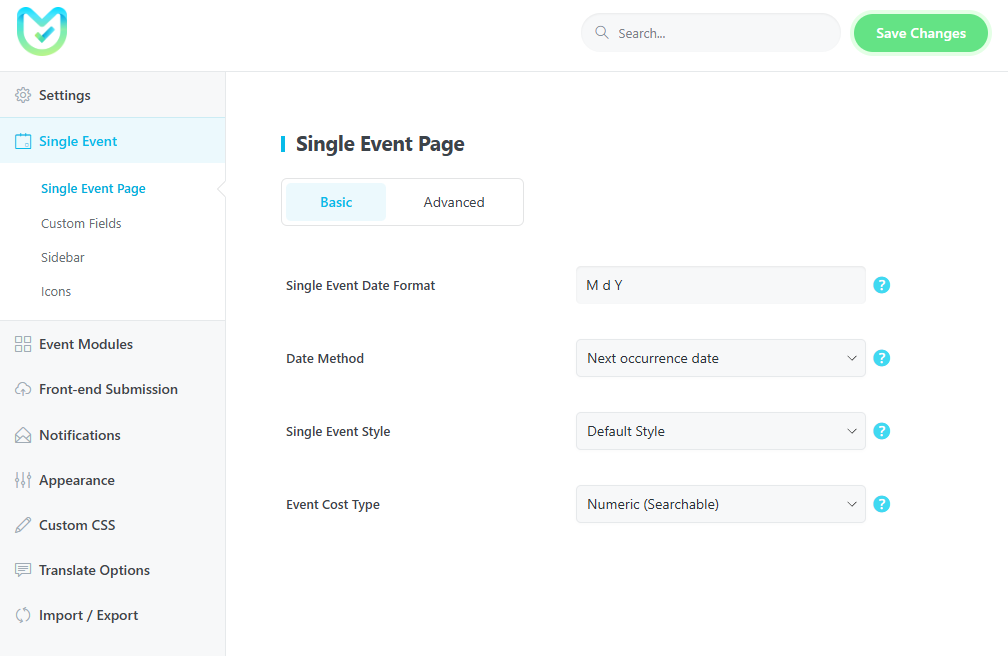
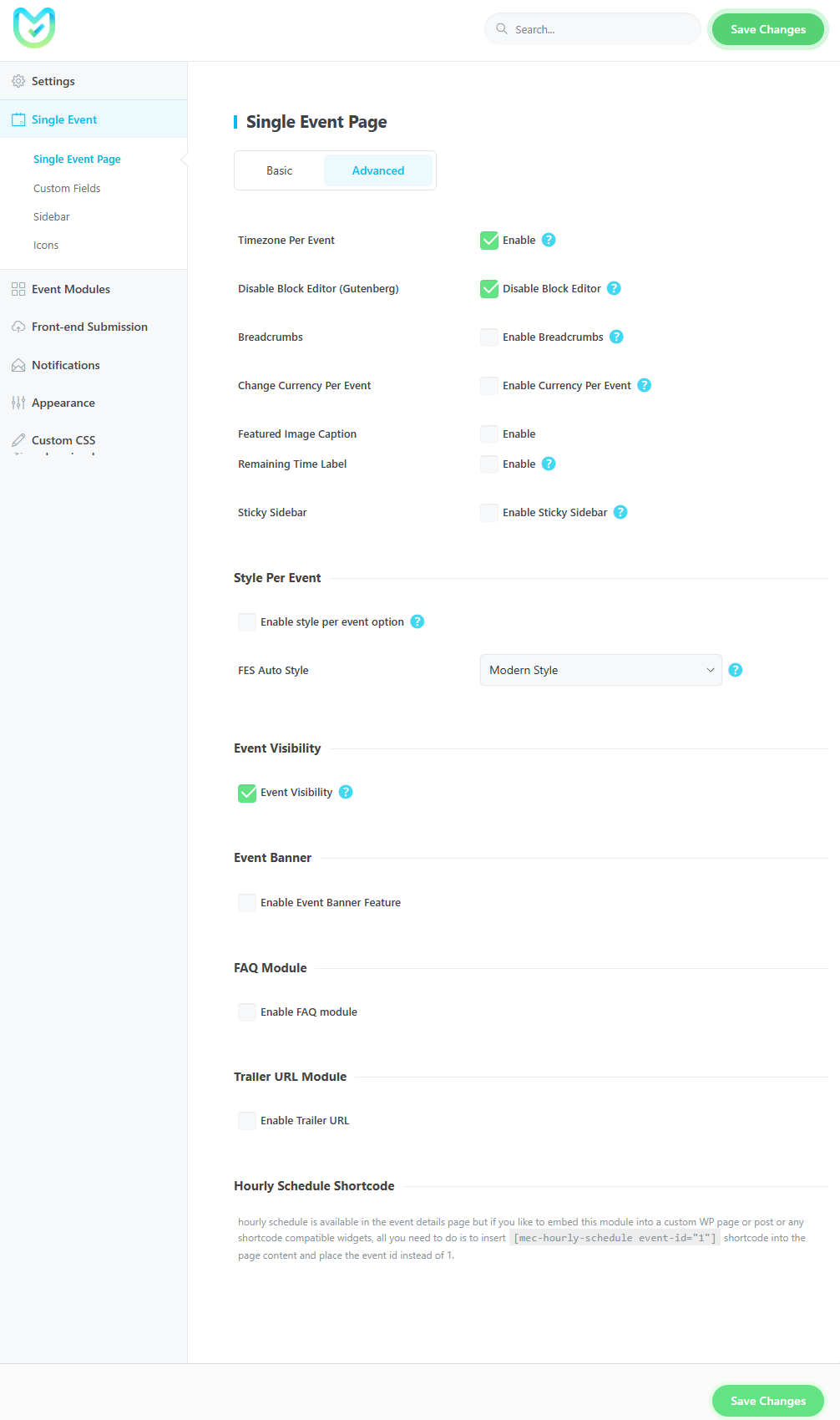
Recurring or repeating events
You can set Event Repeating or Recurring Events in the Add Events tab. In these settings, you can set the number of repeats, repeat interval, and when to end the repeat of that specific event.
Month, week, day, and slider view
So, you can set how to browse events via multiple views. This flexibility ensures your audience finds events in the format that suits them best.
Search and filtering options
You can add filters like event category, location, tag, or cost to improve user experience. For instance, if you add the Event Cost filter to your shortcode search form, users can narrow down events based on their budget, like say, finding only free events or those under $50.
Essential support
Even on the free plan, you’re not left alone. The plugin provides access to essential support to help you get started, resolve basic issues, or answer questions through documentation or their support channels.
We’ll discuss the accessibility and availability of their support channels below in a separate section.
Last Updated
It was last updated on 9th July, 2025. They have improved the performance of some modules, added full RTL support for the frontend, fixed an issue in the reset button of the search widget, and fixed various other issues too.
Rating Not Available
No public ratings available on WordPress.org
How’s Support?
MEC provides Ticket Portal for customers who aren’t satisfied with what’s available in terms of other easily accessible support resources. But, please refer to the screenshot below to know how easy it is to access that portal. It’s not, because you’ve to juggle through certain settings to access this portal, and I’m not sure whether it’s even available for freemium users or not.
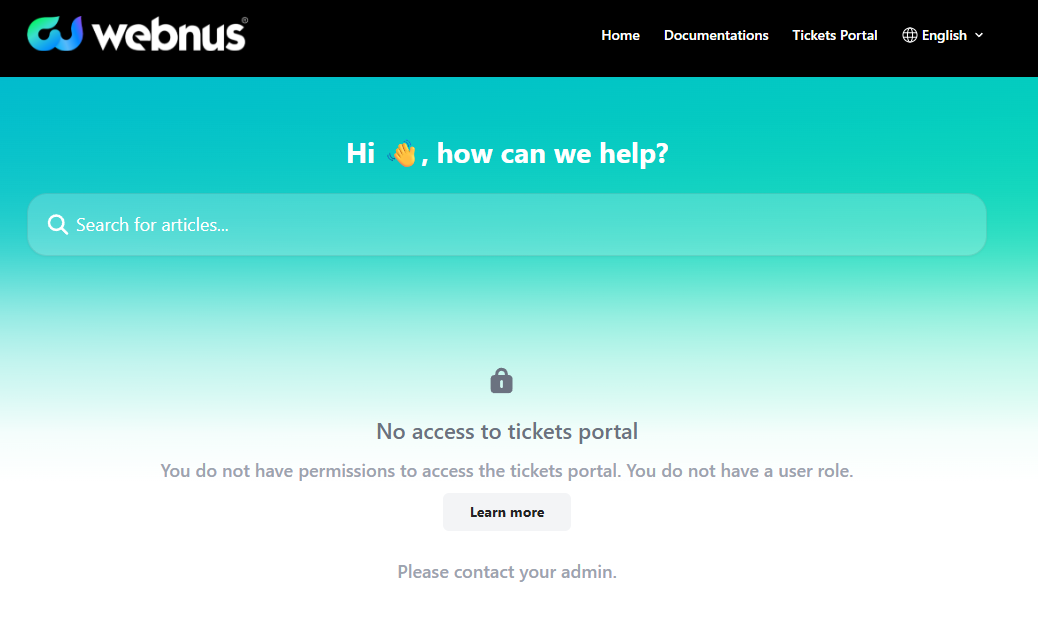
Ease of Setup
Yes, it is easy to set up in terms of activating the plugin. However, you may encounter loads of features after you’re done with even the basic installation. So, that may prove to be problematic for newbies who might be looking for a simple, lightweight plugin.
Available Resources
MEC provides detailed documentation guides with helpful categories, including Installation, Event Modules, Single Event, Booking Settings, MEC Integrations, and more. This is pretty helpful to navigate, as per what is needed at the moment.
The next thing they have in terms of support is video tutorials.
Can You Set It Up Without Guide?
Ah, in my opinion, you might have to skim their basic installation guides, especially if you’re a newbie to the world of WordPress plugins, or even if you’re not familiar with the features this plugin provides when you didn’t even want them in the first place.
Backend User Interface
Its backend user interface is loaded with information about their changelog, recent announcements being made, an introduction that doesn’t even talk a bit about the freemium features, and how to use them. Then, you will also see Settings, Documentation, and the events you create will also be available here.
So, let’s sneak a peek at the Settings available!
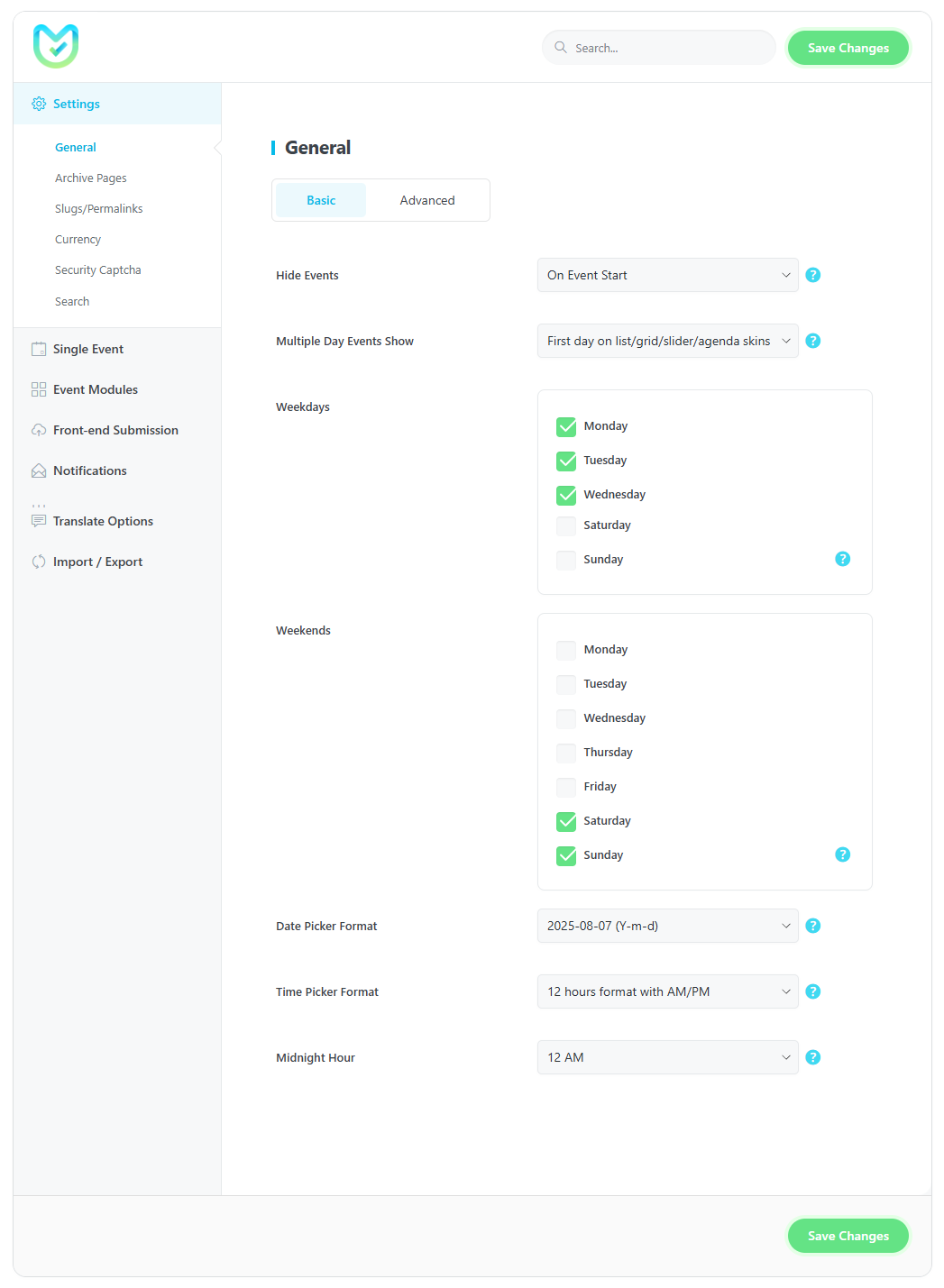
1
Does it fetch and display events directly from Google Calendar?
No, it doesn’t fetch and display events from Google Calendar to site directly. You’ve to create events landing page on the backend to display events. It only allows users to add events to their Google Calendar.
2
Is it mainly for displaying events in a calendar view, or is it a full-fledged event management system?
No, after you enable the Admin Calendar also, a calendar view will be added the backend event manager only. Yes, it’s an ideal choice for event management plugin, especially you don’t bother calendar view much.
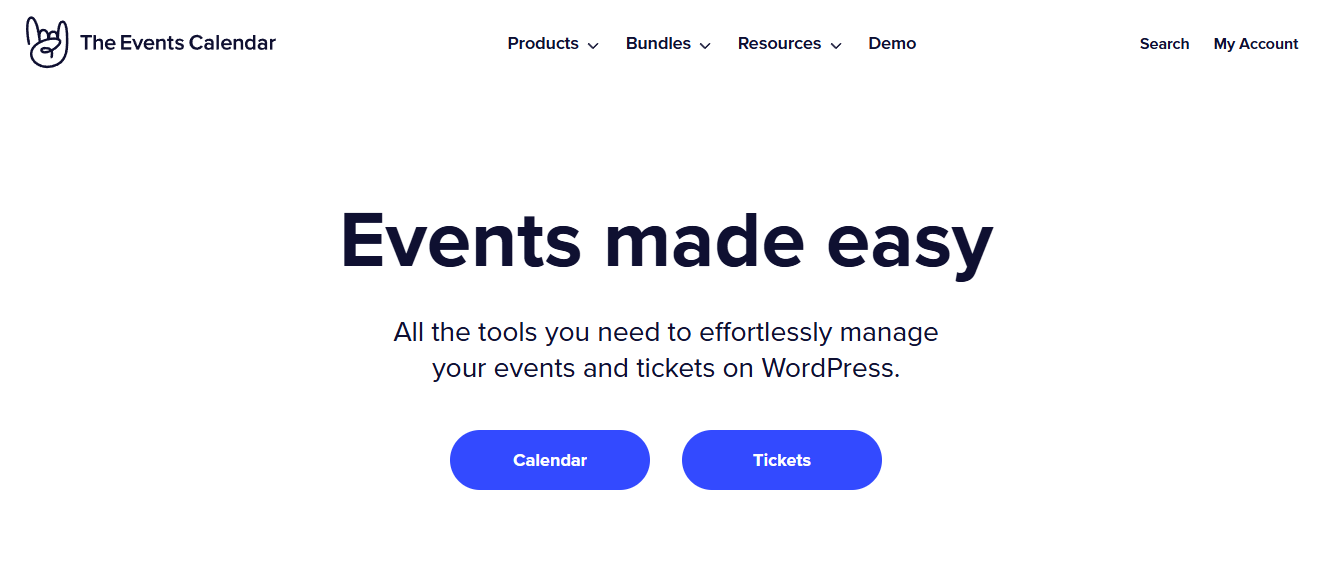
The Events Calendar is another popular event management heavyweight plugin with all things related to events, tickets, and more. So, you can also call it an ‘Event Maestro’ because of the event management capabilities it contains.
Available Features
Add new event
You can add new event and be available with certain information like description, setting time zones, date, location, setting organizers, etc. You can also add an event website, event cost, and event categories, etc., to define it properly.
You can further explore other features like hiding a specific event from the list, adding featured images, making events sticky, and so on. After you’re done exploring all the settings and creating your first event, you’re ready with a specific event landing page.
Add to calendar
The plugin also provides an Add to Calendar feature where the event visitors or the general users coming to the website can add that event to their calendars. So, you can let your users add a specific event listed on the events page to Google Calendar, iCalendar, Outlook 365, and Outlook Live.
Google Maps API
The Events Calendar comes with a default API key for basic maps functionality. If you’d like to use more advanced features like custom map pins or dynamic map loads, you’ll need to get your own Google Maps API key.
Day/Month/List views
You can enable the day or month, or list views under the calendar display settings. However, the summary, photo, week, or map views are provided only with the premium addons.
Yet, a custom API key also comes with its limitations in terms of pro addons needed.
Events import
Yes, you can import events too, but with the CSV file only. And, if you would like to import events from, let’s say, Google Calendar, iCalendar, Eventbrite, etc., you can’t do it with the free version.
Last Updated
It was updated 2 weeks ago at the writing this blog post. From their release notes, I’ve found that they have fixed some bugs, updated language files and strings, and added support for SCA in one of their premium addons.
Reviews (on WordPress.org)
Based on 2,373 reviews on WordPress.org
How’s Support?
Yes, you can contact their support team only for pre-sales and feature suggestions for any of their product. But if you don’t have a paid license, you can’t access their premium support.
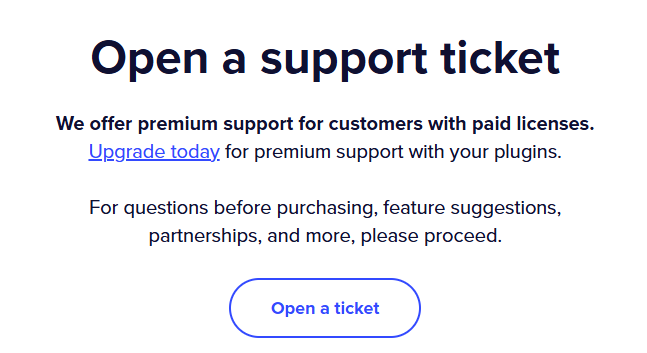
Ease of Setup
Yes, the plugin is a one-click setup for installation. And, if you’re stuck anywhere afterwards, their detailed guides on the official support link won’t disappoint you. They have guides related to getting started, customizations, and troubleshooting.
Available Resources
The Events Calendar is pretty rich in resources. Under their Resources tab, you can explore knowledge base, release notes, support ticket (for paid licenses only), developer docs, a list of the issues they’re already aware of, feature requests, and blog.
Can You Set It Up Without Guide?
Yes, setting it up without a guide can be done even for a newbie, but you might have to learn how to create a Google Maps API key if you’re going custom with it.
Backend User Interface
Anything regarding adding events, whether it be adding organizers, venue, location, custom map, or importing a calendar from a CSV file, is available under their settings at the backend. So, let’s look at what you can do at their backend!
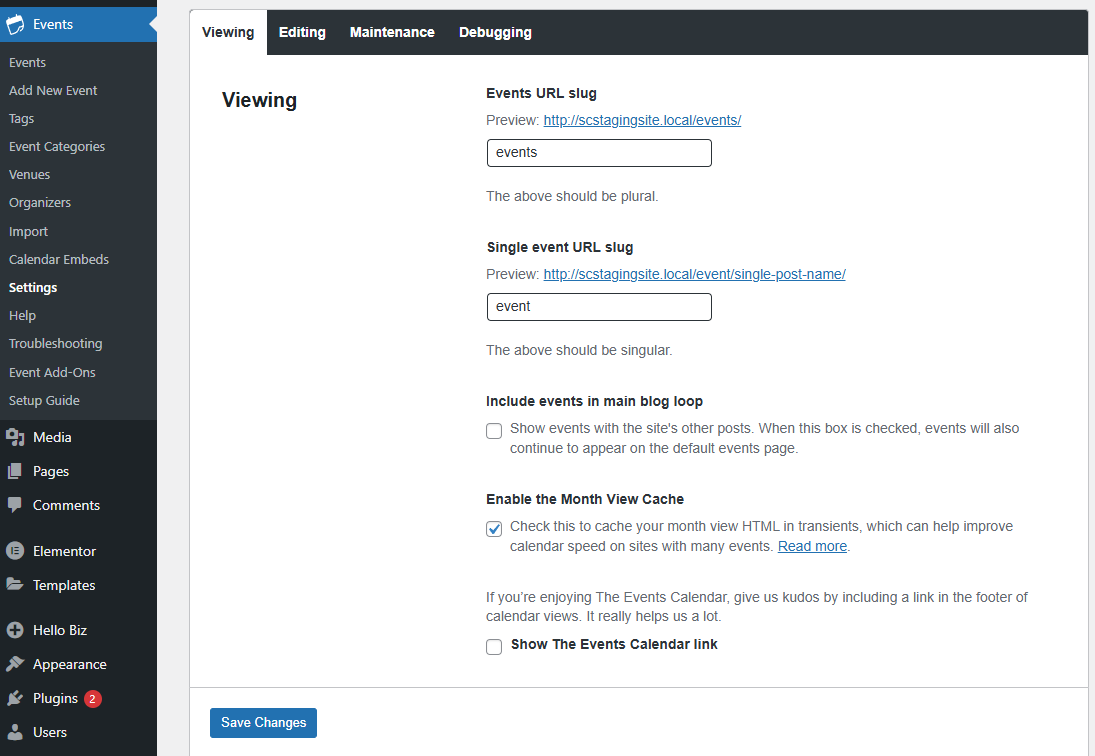
1
Does it fetch and display events directly from Google Calendar?
No, it doesn’t support this functionality. Yet, you can manually create a general calendar embed in the backend which only display your created events on the frontend.
2
Is it mainly for displaying events in a calendar view, or is it a full-fledged event management system?
Yes, it can be called a full-fledged event management system if users won’t bother fetching Google Calendar events in real-time sync on their website.

This plugin comes more in the category of lightweight, user-friendly, and simple event management plugins. And, the plugin describes itself as ‘A calendar with a sweet disposition.’ Now, let’s delve into what they mean by that!
Available Features
Events
Regarding adding the new event in Sugar Calendar, you have access to adding the start and end dates of the event, event details, featured image, adding calendar, and adding location with a simple address (as map is available for pro users only!).
Calendars
As I’ve mentioned earlier, you can use their default calendar or edit this default calendar to create your own. You can select the color of your choice as well. However, you won’t be available with the option to add any calendar. You only have the option to edit the default calendar where all the created events will be added.
Last Updated
It was last updated 6 days ago at the time of writing this post. Yet, they haven’t updated their latest version changelog on their site, so I cannot state their latest improvements. Previously, they have added screen options in various admin pages, done some improvements in their pro plugin, and fixed certain issues like the upcoming events block, etc.
Based on 20 reviews on WordPress.org
Sugar Calendar has been around for a long time, but the majority of its WordPress.org reviews were posted only recently. If you’re looking for a plugin with a decade’s worth of public user feedback, this might feel relatively new in that regard.
How’s Support?
In terms of available support resources, they have a contact form with mentioned support hours, Monday to Friday, 9:00 a.m. CST – 5:00 p.m. CST. You’re welcome, whether you’ve a general query, a feature request, account-related queries, bug issues, or other enquiry.
Ease of Setup
Yes, it’s also easy to install and activate from the WordPress directory. And, if you get stuck anywhere, you can check out 12 articles related to Getting Started guides in its documentation.
Available Resources
Only two types of support resources are available, i.e., the contact form and documentation. While the documentation covers setup and basic troubleshooting, users looking for community discussions, live chat, or a dedicated support forum won’t find them here.
Can You Set It Up Without Guide?
After you click the Add New button under Sugar Calendar, it will take you through the setup in real-time. Thus, getting started with Sugar Calendar is a no-brainer even for a tech noob. It’s because you’re also guided with brief explanations of elements or tabs contained within.
Backend User Interface
Their backend user interface, especially when you click the Add New button, is quite interactive and self-explanatory. However, you won’t be able to access any feature other than the Duration and certain parts of Tickets and Location, as the majority of their features listed are accessible with the pro version only.
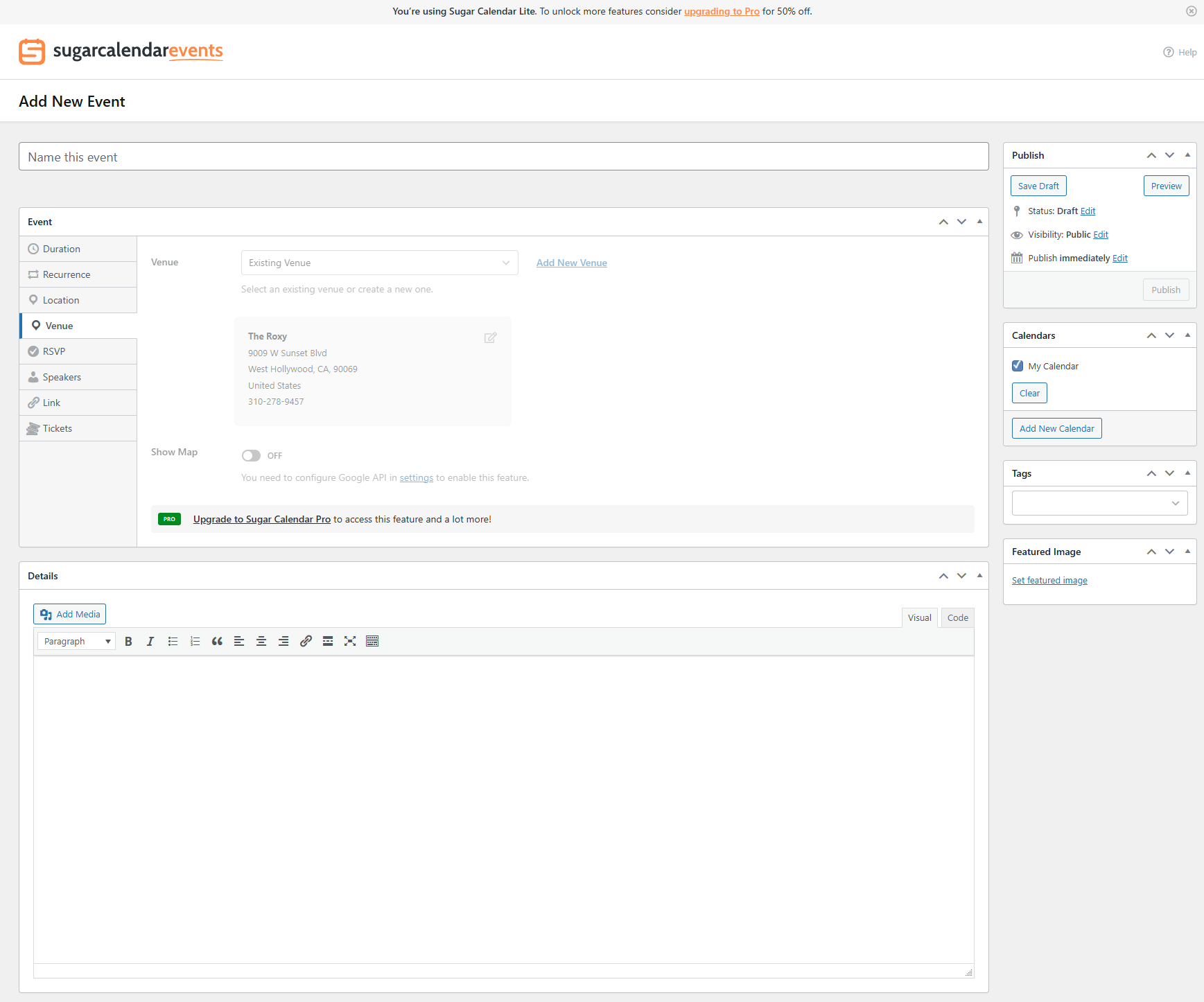
1
Does it fetch and display events directly from Google Calendar?
No, you’re only allowed to edit their default calendar. You cannot even create or add any other calendar in the free version.
2
Is it mainly for displaying events in a calendar view, or is it a full-fledged event management system?
Yes, this could be called a full-fledged event management system only when you maximize its potential with the paid addons only.
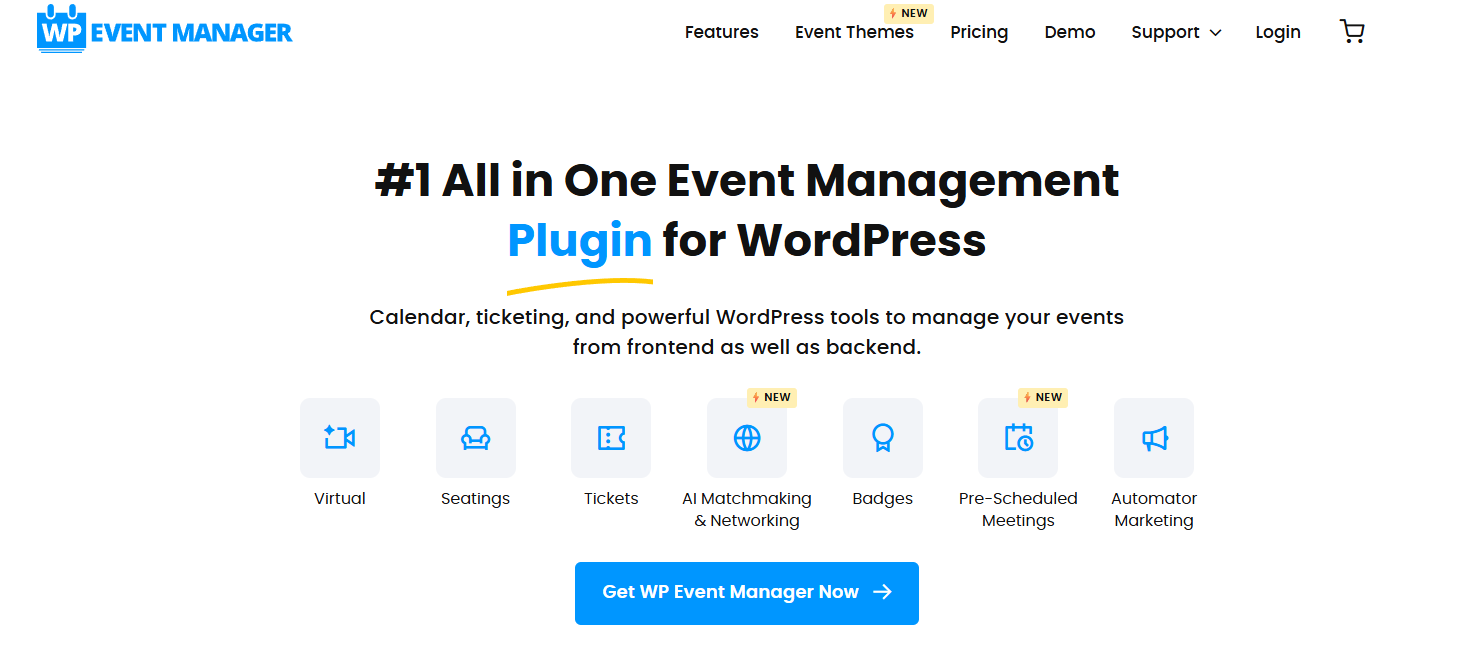
It is a scalable and fully-featured events listing and management plugin for managing event listings from both the backend and frontend of your website. Alike The Events Calendar, it also comes with a huge list of addons. Thus, it might be the right fit for someone looking to streamline their event management process from A to Z. And, we also like to call it a ‘scalable events platform for WordPress.’
Available Features
Event categories
You can add new event categories or use from 12 existing default event categories. So, you can also add slug, make specific category to the selected parent category, and mention the description to make browsing easier for visitors.
Event types
It also comes with a feature to add event types. Or, you can also use from 20 existing event types so that users can filter events by format. Their process of addition is same as event categories.
Organizers
You can also add event organizers. Including their country, logo, email, Facebook, Twitter, website, Instagram, and YouTube links. Adding this information ensures the credibility of the listed events and encourages trust among the visitors.
Venues
Regarding venue, you’re only allowed to add limited venue data in the free version. This data includes the website, Facebook, Instagram, and Twitter links. You cannot even add a Google Maps API key, as this is a premium feature.
Filed Editor
You can customize event submission and listing fields to match your site’s needs without coding requirements. You have fields from event form fields, organizer form fields, and venue form fields, etc.
Shortcodes
You’re also available with 15+ simple shortcode snippets to display event listings, submission forms, or specific event data anywhere on your site.
Last Updated
It was last updated 2 months ago at the time of writing this post. However, the changelog isn’t available on their website to tell you exactly what changes were made 2 months ago.
Based on 232 reviews on WordPress.org
How’s Support?
You need to sign in to contact them directly. It seems like you can’t even ask them a pre-sales question, and after signing in, I’m assuming that this support access is available only to the premium users.
Ease of Setup
It also takes you through the interactive walkthrough guide after you install and activate the plugin. So, it also has an ease of setup and a very less to zero learning curve when it comes to setup or tweaking its settings.
Available Resources
They have a Help Center, Contact Us (available only after signing in and maybe to premium users), customization service, and community forums. The Help Center features a list of helpful documentation guides, and you can also ask questions in their public community, for which you’re required to sign up if you’re a new user.
Can You Set It Up Without Guide?
Yes, setting it up without a guide is also possible when you’re not new to the plugin world, at least. All the features available in the free version are quite easy to access, create, and edit from the backend.
Backend User Interface
We’d like to mention that the backend user interface of WP Event Manager is also not heavy. The plugin might prove to be a sound fit for someone looking to display all the event-related things on their website without needing to display in calendar mode, and so on. Users can also register for the event by sending an email to the organizer or the person who has created that event in the free version.
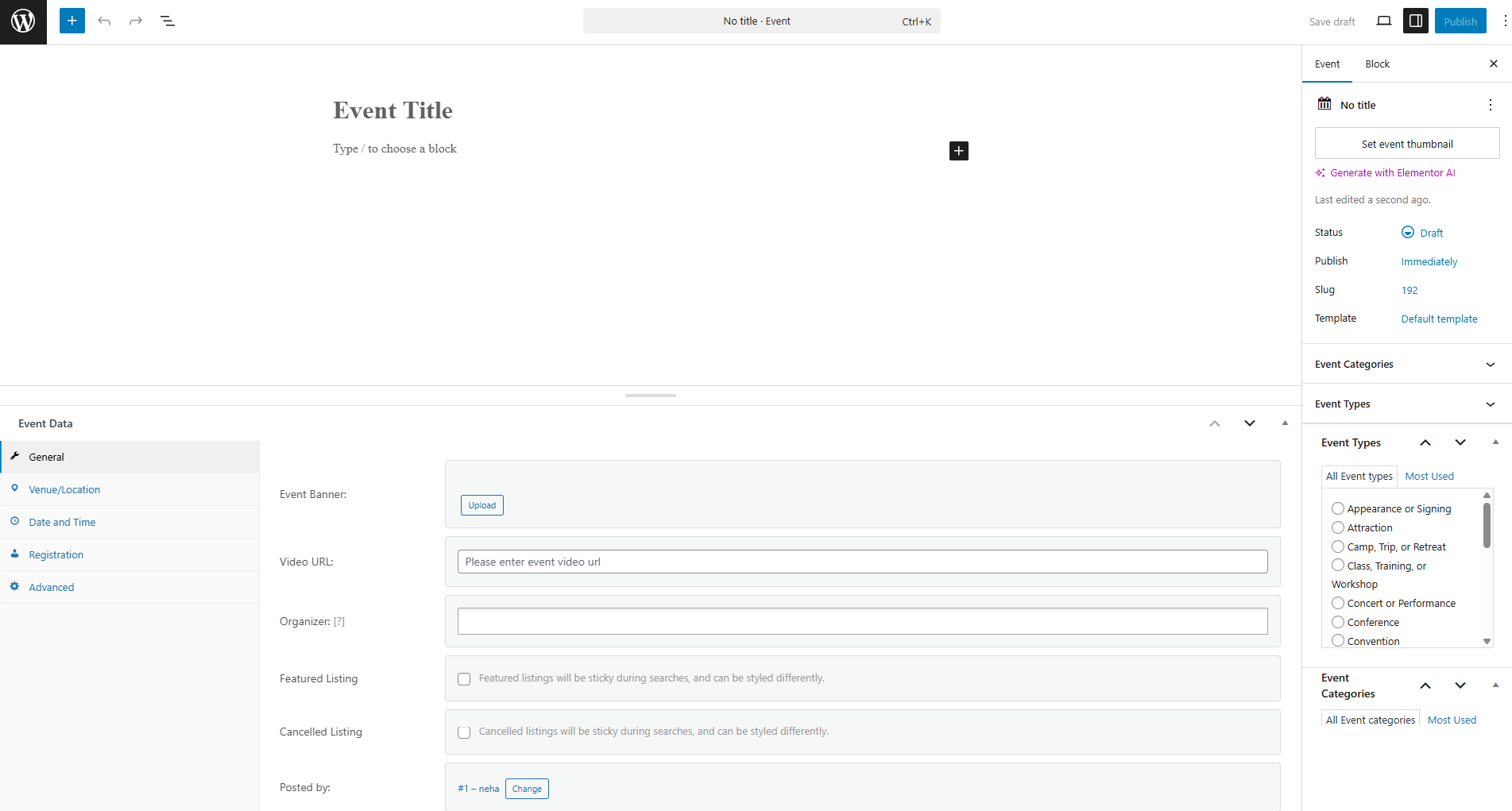
1
Does it fetch and display events directly from Google Calendar?
No, you won’t be able to fetch and display Google Calendar events directly to your website.
2
Is it mainly for displaying events in a calendar view, or is it a full-fledged event management system?
No, it isn’t mainly for displaying events in a calendar view. Yet, it also all the required features to be called an event management plugin, and if that isn’t related to Google Calendar in any way.
Timely’s All-In-One Events Calendar is a completely free events calendar plugin that allows users to create, manage, and share events on a WordPress site. So, the ‘Master key to your events’ is here with the Timely’s All-In-One Events Calendar plugin.
Available Features
Note: I’ve installed and activated this plugin, but it’s not working.
Last Updated
It was updated 4 days ago at the time of writing this post. However, I can’t confirm what updates they’ve rolled out, as their official site isn’t currently loading on any web server.
Based on 1,676 reviews on WordPress.org
⚠️
Note: Several 5-star reviews advise users to avoid this plugin due to various issues.
How’s Support?
There’s no question of support as the plugin itself isn’t working, and you can’t even access their official site. All you can do is skim their latest reviews, which mostly point other users to avoid this plugin.
Ease of Setup
N/A
Available Resources
N/A
Can You Set It Up Without Guide?
N/A
Backend User Interface
N/A
1
Does it fetch and display events directly from Google Calendar?
N/A
2
Is it mainly for displaying events in a calendar view, or is it a full-fledged event management system?
N/A
Comparing Premium Addons: Calendar Or Event Manager WordPress Plugin?

Now that we’ve compared the free versions, let’s take a quick look at the premium add-ons each plugin offers. This will give you an idea of what’s included in the paid plans, so you can decide whether the extra features are worth it for you, or if you’re better off sticking with the simple, core features you need.
Simple Calendar offers addons to support and enhance its core functionality. Yes, we indeed offer NOTHING EXTRA! Yet, we’re always open to feature suggestions from you guys!
Take a look at the premium addons below to explore what each has to offer.
As we’ve mentioned earlier, too, Simple Calendar is mainly for displaying Google Calendar on your WordPress website in real-time. We know that you can do it with manual integration, too, but our plugin eliminates all the hassle that comes with the manual integration method.
You are able to display your public Google Calendar with the free version, but Google Calendar Pro is recommended to display your private Google Calendars on your WordPress site. And, buying an addon or upgrading from the free version always comes with the leverage of elite support assistance and plugin customization capabilities like custom colors.
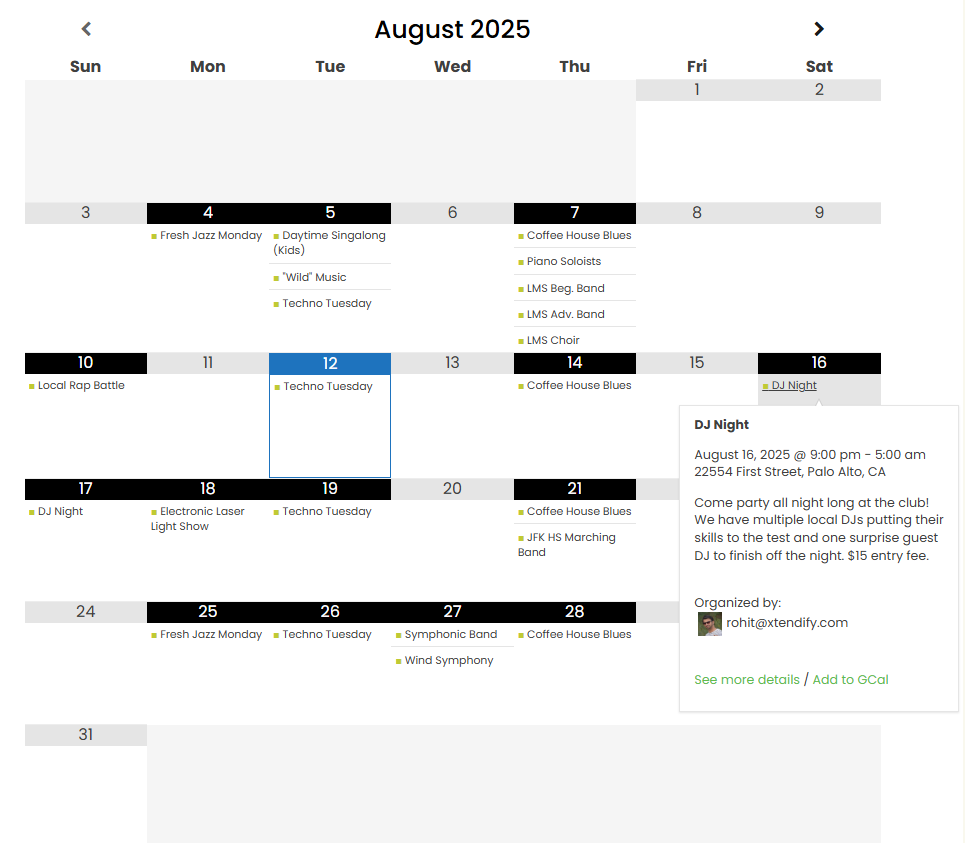
We offer FullCalendar integration compatibility for Simple Calendar with this addon. FullCalendar is an open-source JavaScript library used to create interactive and customizable calendars for websites and web apps. Thus, our FullCalendar Extended addon lets you display events in month, week, and day views.
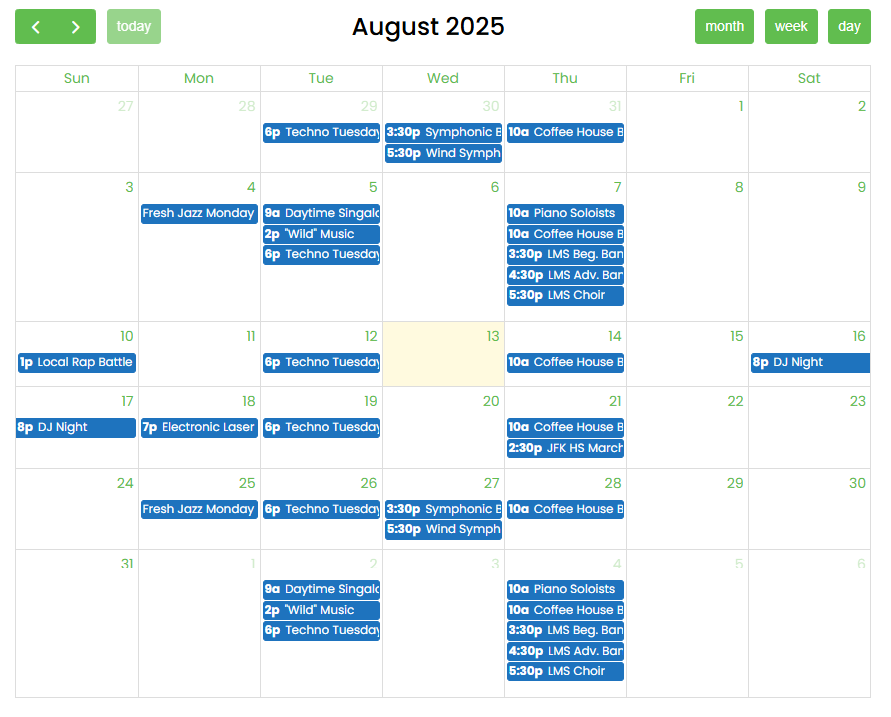
This addon, while directly being integrated with Google Calendar, lets visitors book appointments from the website’s frontend from available time slots. You can set your availability, choose interval gaps for your appointments, and access advanced Google Calendar appointment scheduling options with flexible booking workflows.
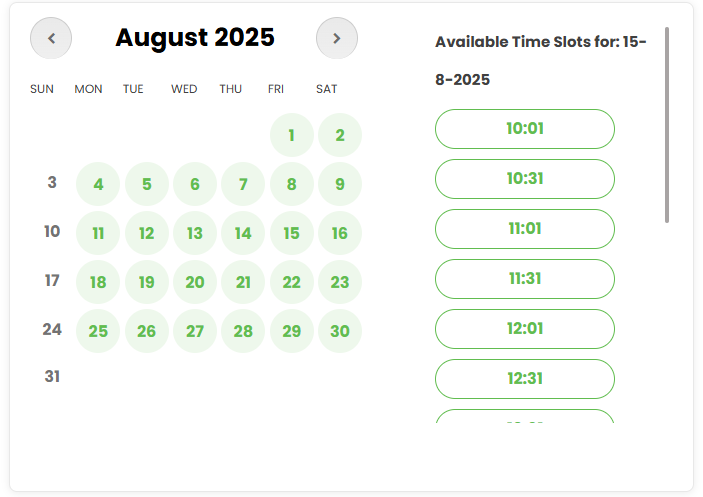
[VIEW DEMO] | [PRICING]
Modern Events Calendar
MEC offers a wide array of features via a huge list of addons. All of these addons are clubbed under certain categories. So, instead of mentioning every addon, let’s give you an idea of some addons provided under each category. It will also provide you with a glimpse of what MEC offers in its paid licenses. However, you should also check their pricing page to know more about the bundles and sitewise pricing plans.
Page Builders
These contain addons like Elementor Form Builder, Gutenberg Single Builder, Divi Single Builder, and more to offer functionality & compatibility with the popular page builder plugins out there.
Online Events
This is a category including plugins that allow the events functionality of the plugin to be upgraded. For instance, it includes addons like Webex integration, Zoom integration, and Virtual events.
As the name goes by, the Virtual Events addon allows transitioning current events into virtual events, whereas the other two addons are regarding the integration capabilities with specific tools mentioned.
Migrate & Connect
As the name says, this category is all about the addons that help migrate and connect MEC with other tools. For instance, this bucket consists of addons like Zapier integration, Advanced Importer, Event API, and so on.
Skins & Styles
This category has addons regarding layout, namely the liquid-view layouts and fluid-view layouts. So, these addons are all about changing the look and style of your calendar.
Ticket & Payment
It has addons like Ticket & Invoice, WooCommerce Integration, and Advanced Reports, by which you can create and sell tickets, send invoices, and track sales in detail.
And, so on…
The Events Calendar
As we also mentioned earlier, The Events Calendar is another event management heavyweight plugin where you get all the features you need from an event manager’s perspective and not just a plugin that simply syncs and displays your Google Calendar events on your website.
The Events Calendar Pro
The Events Calendar Pro is the paid upgrade. It adds more views (like week, photo, and map), recurring events, advanced widgets, custom fields, and extra tools to make event management more flexible and powerful.
Event Tickets (Plus)
With the Events Calendar Plus plan, you can supercharge your ticket sales with extra features and premium support. So, you can access advanced features like attendee registration, shortcodes, a mobile ticketing app, and an attendee-only content application, etc.
Event Aggregator
The Event Aggregator allows easy import of events from tools like Eventbrite, iCal, Google Calendar, Meetup, and more. This addon also features bulk imports, group and individual imports, import from multiple sources, automatic and manual imports, import categories, and so on.
!
Important Limitation
Note: There’s a limit on the import of events from Google Calendar. You can consider buying their plan of 100 imports, 200 imports, or 1000 imports per day. Yet, these addons might not also work in real-time synchronization.
Just in case, you’re looking for a plugin that allows unlimited fetching of events from Google Calendar in real-time synchronization, this might not be the ideal candidate. In this scenario, you can consider Simple Calendar’s Google Calendar Pro addon, or you can even get started for free to display public Google Calendar events.
Community
The Events Calendar also offers addons that let users submit an event submission form to their website. Yet, these addons are included in their Events Tickets Plus plan. If you want your users to submit events, sell tickets for these submitted events, and increase your revenue with this kind of event management, this might be the right choice for you.
Promoter
This is regarding the email marketing for events. You can send unlimited automated and custom emails to event attendees with this Promoter addon. So, if you want to explore all into the marketing side of the event management process (like, you want to go all FANCY with a single plugin!), here’s a considerable choice for you!
And, it has a couple of more addons to explore. For this purpose, you can always check out their official website…
Sugar Calendar
Now, here’s the SWEETEST calendar plugin! However, this plugin also doesn’t care about you integrating your Google Calendar to display events on your website. It works for one-way sync instead, which means it only allows users to add your events to their Google Calendar. So, you can’t just do it the other way round!
WELL, to do it both ways, you can always check out Simple Calendar and its amazing offerings via the advanced addons.
However, the addons that Sugar Calendar provides either individually or with its bundles are listed below. And, we assume that their features are quite self-explanatory as per their names.
- RSVP
- Zapier
- Event Ticketing
WP Event Manager
Hi, we’re back again with discussing a loaded plugin with all the event management features. TBH, we don’t like to call such event management-centric (including all that we’ve discussed above as well) the so-called calendar plugins. Don’t you also think a calendar plugin should be centric to its main purpose only?
Well, never mind the Google Search results! It all boils down to your requirements, too!
Feature addons
It includes addons like Rest API, Divi Elements, Migration, Bookmarks, Event Tags, Google Recaptcha, iCal, and more.
Ticket selling addons
It includes addons like Event Countdown, WPSeats, Sell Tickets, WooCommerce Paid Listings, and Attendee Information etc.
Virtual addons
Virtual addons are all about facilitating professional and interactive online event experiences. Thus, it includes three addons, namely the Expo Networking, Speaker and Schedule, and Zoom compatibility.
Marketing addons
Just like The Events Calendar plugin, WP Event Manager also runs into this marketing space with its wide array of supported marketing addons. So, it has addons regarding emails, SMS notifications, Salesforce CRM, Active Campaign, Zoho CRM, and more.
All-In-One Events Calendar
N/A
Find Out Who’s Simple Calendar For…